A summary of each setting and what they enable. Each setting is configurable by customer
Once your customer or customers are linked up - you are able to edit the settings for each customer you have linked.
1. Head to customers > View to see the list of connected customers.
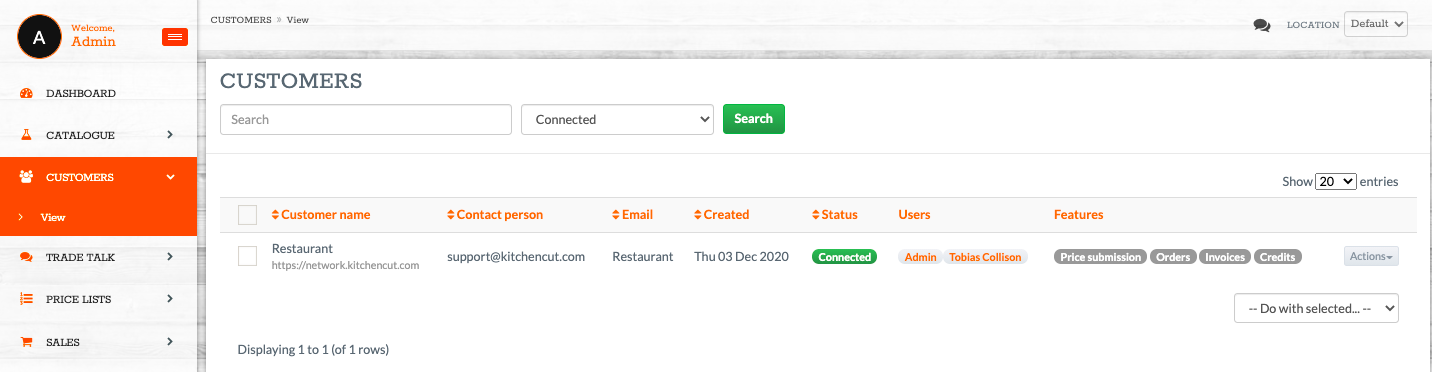
2. Against the relevant supplier, select actions select 'Edit'
3. The settings tab will return the available data transmission types with info for each listed below
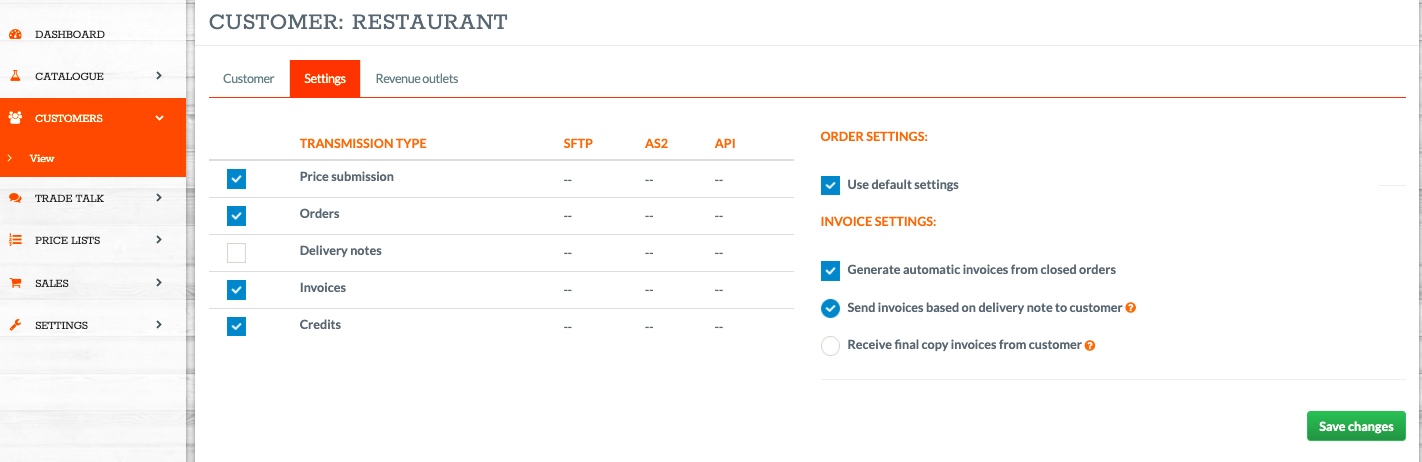
Price submission - Enables the ability to send a specific customer a price file of products from your catalogue to that customer. This is the minimum recommended functionality for the Gateway. See How to send Price Files to Customers from the Gateway for more information
Orders: Enables Gateway Orders where any new PO request from that supplier will appear under your 'Orders' Tab and no longer be sent via email. You will still receive an email notification alerting you to a new PO but the link will take you to the Gateway Orders Tab to approve / decline.
NB - With this setting the customer will only be able to order products that exist in your catalogue as the two systems will run a check before the PO is sent. If there are any products that don't exist in your catalogue, the customer will get an alert warning and the products that aren't linked will be highlighted in red. The customer will not be able to order those products until they exist and match in your catalogue
With Orders on the supplier Gateway and customer console are fully linked. The supplier will need to ensure they action any new PO's as the customer will no longer be able to accept on their behalf. The process link needs to be followed.
Delivery Notes: This functionality will alert you when the customer / site has received the order in. You will receive a delivery completed notification and the Order will be updated to delivered
Invoices: Enables the invoice upload and matching functionality. Please see Customer Invoicing - Suppliers for more information
Credits: Coming soon
