The Accounting Module - Payments
This article will summarise the information and applications of the Accounting module of Kitchen CUT.
The Accounting module is available for clients on the Essentials, Essentials+ and Ultimate Kitchen CUT plans.
It includes up to two tabs:
-
Payments (included by default)
-
Cash (optional add-on — for more information, contact your Account Manager or email support@kitchencut.com)
This article focuses on the Payments tab, which allows you to track and manage invoices and credit records in line with supplier purchases.
How to Access
Navigate to:
Accounting > Payments
📋 Overview of the Payments Section
When you access the Payments tab, you’ll see four key sub-sections:
📊 Purchase Summary
This is a reporting tool that allows you to filter and summarise approved purchases by:
-
Outlet
-
Class (e.g. Food, Beverage, Consumables)
-
Supplier
-
Date Range
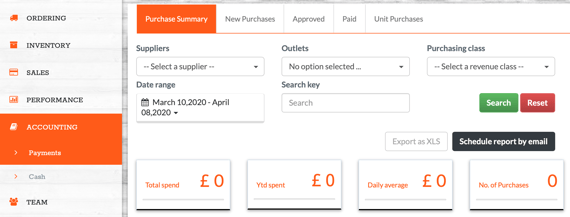
Use this to analyse purchasing trends or extract data for reconciliation purposes.
🧾 New Purchases
This section captures invoice and credit records that originate from the Ordering module.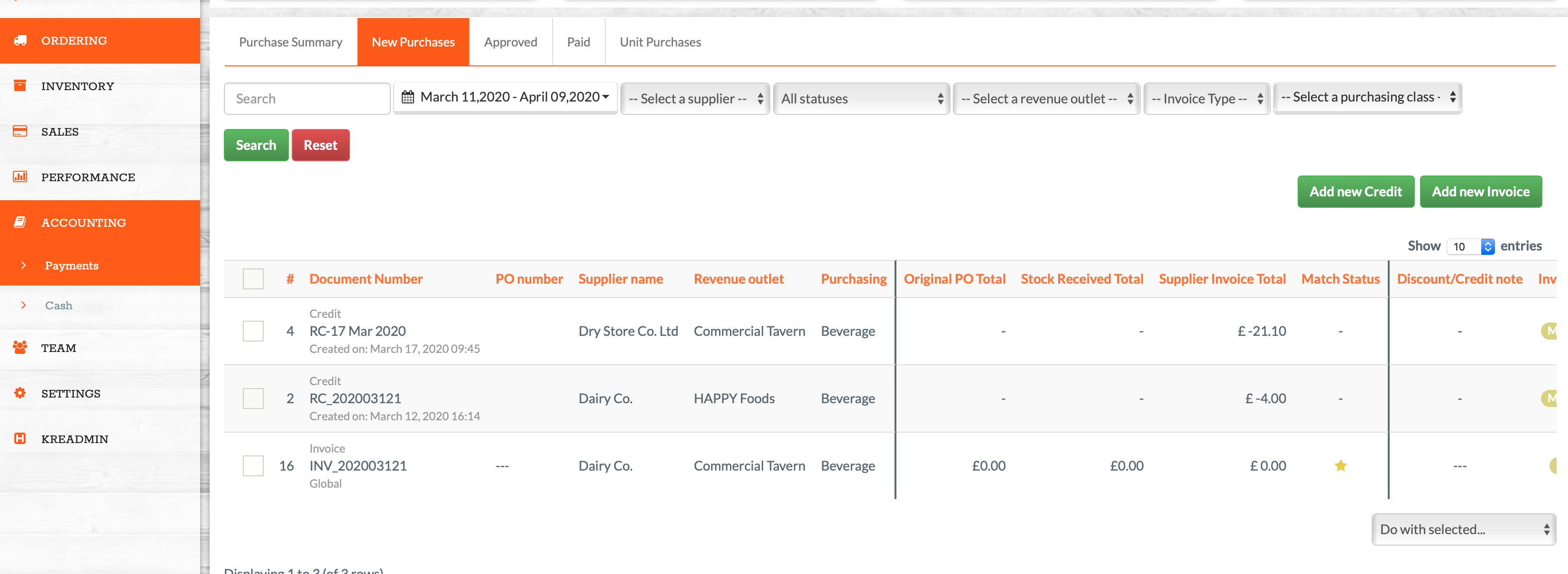
-
When a Delivery is confirmed, an Invoice record is automatically created here.
-
When a Return is processed (depending on the reason configured), a Credit record may also appear.
🗂 These records are separated from the Ordering module, allowing you to manage and approve invoices independently — useful for finance teams or approvers.
✅ Approved
Once invoices or credits have been reviewed and verified, they can be marked as Approved.
-
Compare Kitchen CUT data against the supplier’s actual invoice.
-
Investigate any discrepancies (e.g. quantity mismatches, pricing errors).
-
Make amendments where needed before approving.
✔️ Approval confirms that the record is accurate and ready for payment.
💸 Paid
Use this tab to log paid invoices and settled credit notes.
-
This section is optional — it’s not linked to your banking, but serves as a tracking tool.
-
Move approved invoices to Paid to reflect settlement and maintain accurate payment records.
Exporting Purchase Records
At any stage — whether in New Purchases, Approved, or Paid — you can export records using the Do with Selecteddropdown in the bottom-right of the page.
-
Multi-select invoices
-
Choose from various export formats (CSV, XLSX, PDF)
This is useful for reconciling externally or sharing with accounting teams.
💡 Best Practices
-
🧮 Regularly review and approve invoices to maintain accurate payment tracking
-
📤 Export records at month-end for internal reporting or external finance teams
-
❗ Always investigate discrepancies before approving invoices
-
📁 Use the Paid tab as a ledger reference to understand what’s been settled
❓FAQs
Do I need to approve invoices before moving them to Paid?
Yes. Only invoices that have been verified should be marked as Paid.
Can I delete invoice records from the Payments tab?
No — but you can archive or amend them depending on your user permissions. Contact support for guidance if unsure.
What if I don’t use the Paid tab?
That’s fine — using the Paid tab is optional. Many clients use the Approved tab alone to reconcile with external accounting software.
🆘 Need Help?
📧 Email Support: support@kitchencut.com
📝 Submit a Ticket: Submit a ticket