How to set and use PAR levels
This guide shows how to create PAR levels for your products and use the PARs dashboard to place orders based on these.
🎥 Video Guide
Watch the short walkthrough below for a step-by-step guide to setting up PAR levels on your Kitchen CUT system.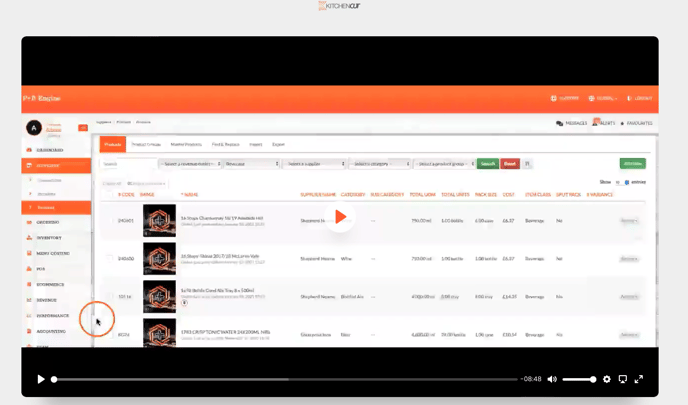
What Are PAR Levels?
PAR stands for Periodic Auto-Replenishment. It allows you to:
-
Set minimum and maximum stock levels for each product
-
Generate ordering suggestions based on current stock data
-
Receive low stock notification
-
Maintain consistent stock levels for fast-moving or critical items
📝 Note: Kitchen CUT does not auto-generate or auto-send orders from PARs — it simply suggests what to reorder based on your setup.
Who Should Use PARs?
This feature is designed for administrators or site-level managers who are responsible for:
-
Stock consistency
-
Managing high-turnover products
-
Reducing under- or over-ordering
-
Creating production or market lists for ordering
Key Capabilities of PARs
-
Assign Minimum (when to reorder) and Maximum (target stock level) thresholds
-
View system-generated suggestions within the ordering interface
-
Add PAR items directly into Purchase Orders or Production Lists
-
Monitor and update PAR levels as usage patterns change
💡 Best Practices
-
Apply PAR levels to frequently ordered or perishable items first
-
Regularly review product usage and adjust min/max levels accordingly
-
Combine PARs with accurate stock takes for the most reliable suggestions
-
Use PAR lists as a foundation for weekly market or production orders
-
Don’t set maximum levels too high — avoid tying up capital in slow-moving stock
❓FAQs
Will the system send an order automatically if my stock is below the PAR level?
No — Kitchen CUT will generate ordering suggestions, but orders must be created and submitted manually.
Can I assign PARs to any product?
Yes — PAR levels can be assigned to any active product in your system.
Where do I view PAR suggestions?
Suggestions appear within the Ordering > PARs section and can be used to populate new purchase orders.
Can I update PAR levels in bulk?
Currently, PAR levels are set individually per product. For bulk management options, contact your support representative.
🆘 Need Help?
📧 Email Support: support@kitchencut.com
📝 Submit a Ticket: Submit a ticket