Managing Users on the Gateway
How to create ,edit and delete users on your supplier Gateway
Suppliers using the Kitchen CUT Gateway can create and manage user access to their Gateway account, allowing team members to support with pricing, invoicing, and order fulfilment.
To add or manage users:
-
Go to Settings > Team
-
Here you can:
-
View a list of current users
-
Select Add New to create a new user
-
Edit or delete existing users as required
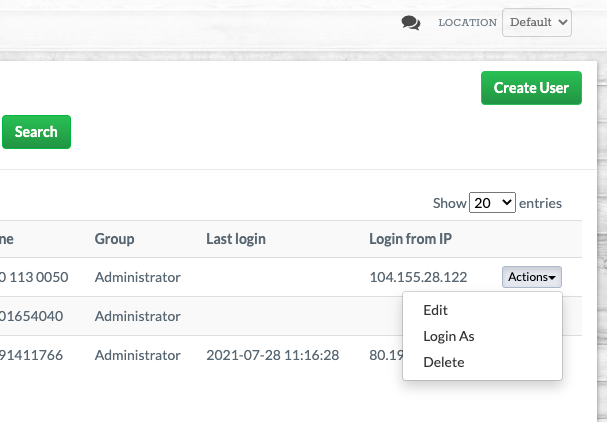
-
When adding a new user, enter the following details:
-
Name
-
Email address (this will be used to log in)
-
User role (choose appropriate permissions based on their function)
Once added, users will receive an email invitation to set up their password and access the account.
💡 Best Practices
- Assign user roles based on access needs (e.g. invoicing vs. pricing)
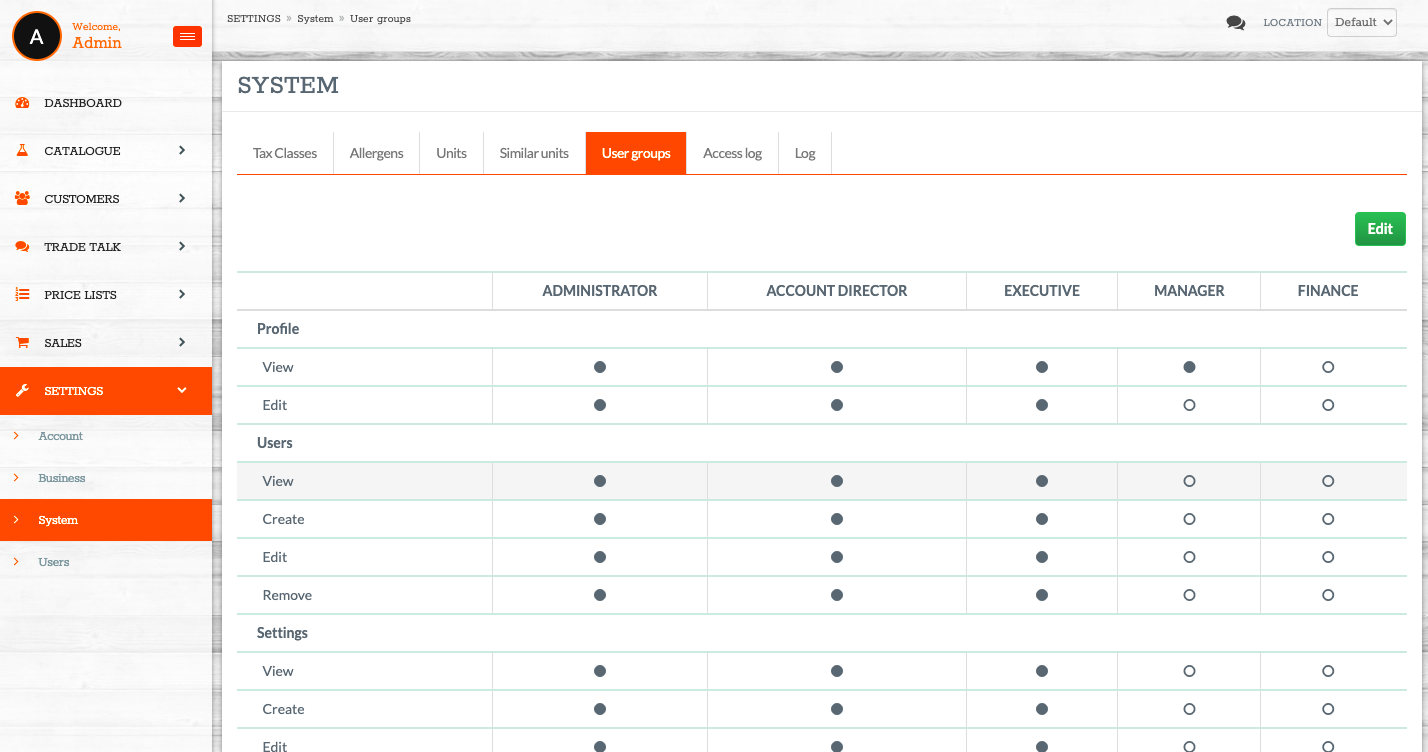
- Remove unused user accounts to maintain security
- Always double-check email addresses before sending invites
❓ FAQs
Do all users have the same access level?
No — you can assign different roles depending on what access is needed.
What if a user doesn't receive the invite?
Ask them to check spam/junk folders. If still not received, delete and re-add the user.
Can we limit access to certain functions like invoicing only?
Yes — assign user roles accordingly during setup or editing.
🆘 Need Help?
📧 Email us at support@kitchencut.com
📝 Submit a support ticket