Where to view Klimato CO2e values in KitchenCut?
This guide is for customers whose Kitchen Cut account has been connected to Klimato Carbon Labelling software
Applies to:
This guide is for users whose accounts are already connected and sync'd with Klimato carbon labelling software, and shows how to see CO2e values within your Kitchen Cut system.
Overview:
Once the integration with Klimato has been configured, you will see the CO2e values populate automatically across your products and recipes.
Products
In Suppliers > Products, you'll be able to see the values coming through directly for each item when you view the product detail. When you choose Actions > View on a product, you'll see the CO2e value at the bottom of the list of produce fields: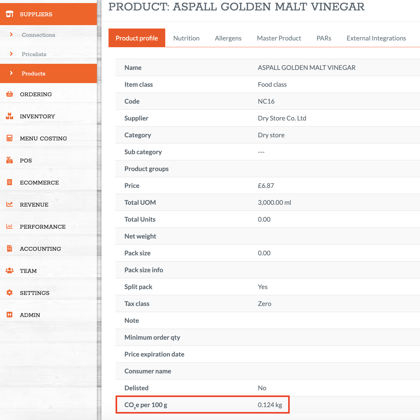
Recipes and Subrecipes:
In Subrecipes and Recipes you will be able to see the CO2e values on the Full recipe costing sheet. To view this go to the Menu Costing module, and navigate to Subrecipes or Recipes, and then choose 'View full recipe costing sheet' on your selected recipe. In the top section of the page you'll see the CO2e per serving values:
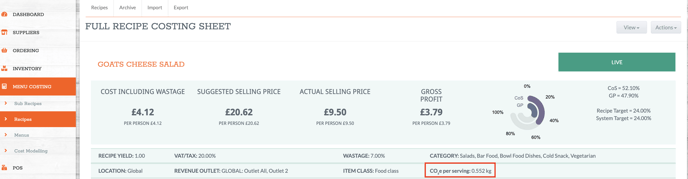
If you scroll down, you'll be able to see the breakdown of this value product by product:
Still Need Help?
If you still need help viewing your CO2e values, or you'd like to enquire about getting connected to Klimato, please get in touch with us by emailing support@kitchencut.com. We'll be happy to help!