How to transfer Recipes and Subrecipes?
This guide explains how to transfer subrecipes and recipes
In Kitchen CUT, you can transfer Recipes and Sub-recipes between Outlet Inventory Counts (OICs) — just like standard products. This guide shows you how to do it correctly and what needs to be in place first.
How Recipe Transfers Work
Transfers move stock between two Outlet Inventory Count (OIC) records:
-
A ‘From’ inventory (where stock is leaving)
-
A ‘To’ inventory (where stock is being received)
To transfer a Recipe or Sub-recipe, it must be:
-
Present in stock within the From OIC
-
Listed either from an opening count, or
-
Created using the Create Recipe from Ingredients tool
How to Check if a Recipe Is in Stock
1. Navigate to:
Inventory > Stock Takes > Outlet Inventory Count
2. Click View on the relevant OIC
You will see three sections in the record: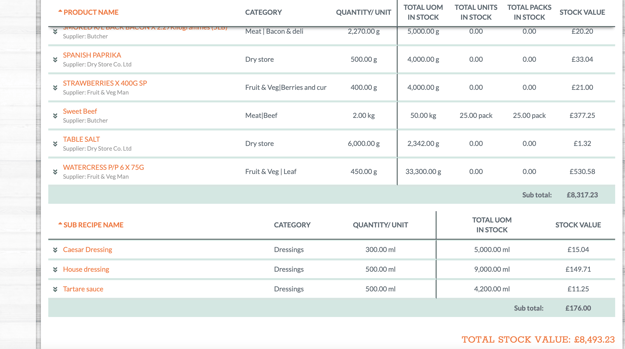
-
Products (top table)
-
Sub-recipes
-
Recipes
If your Recipe or Sub-recipe appears here (with a recorded quantity), it is eligible for transfer.
💡 If these tables don’t appear or the item isn’t listed, you may need to create the Recipe from ingredients. You can do this directly in the OIC using the guide below.
🔗 How to Create Recipe from Ingredients
Transferring Recipes and Sub-recipes
1. Navigate to:
Inventory > Transfers > New Transfer
2. Select your From and To inventories
3. Use the Type filter to view: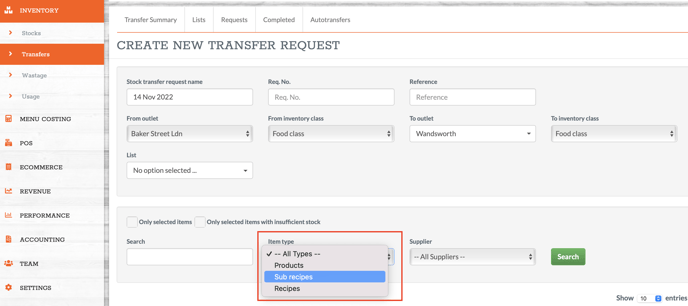
-
Products
-
Sub-recipes
-
Recipes
4. Find the item you want to transfer
Enter the quantity, then click the green trolley icon to add the item.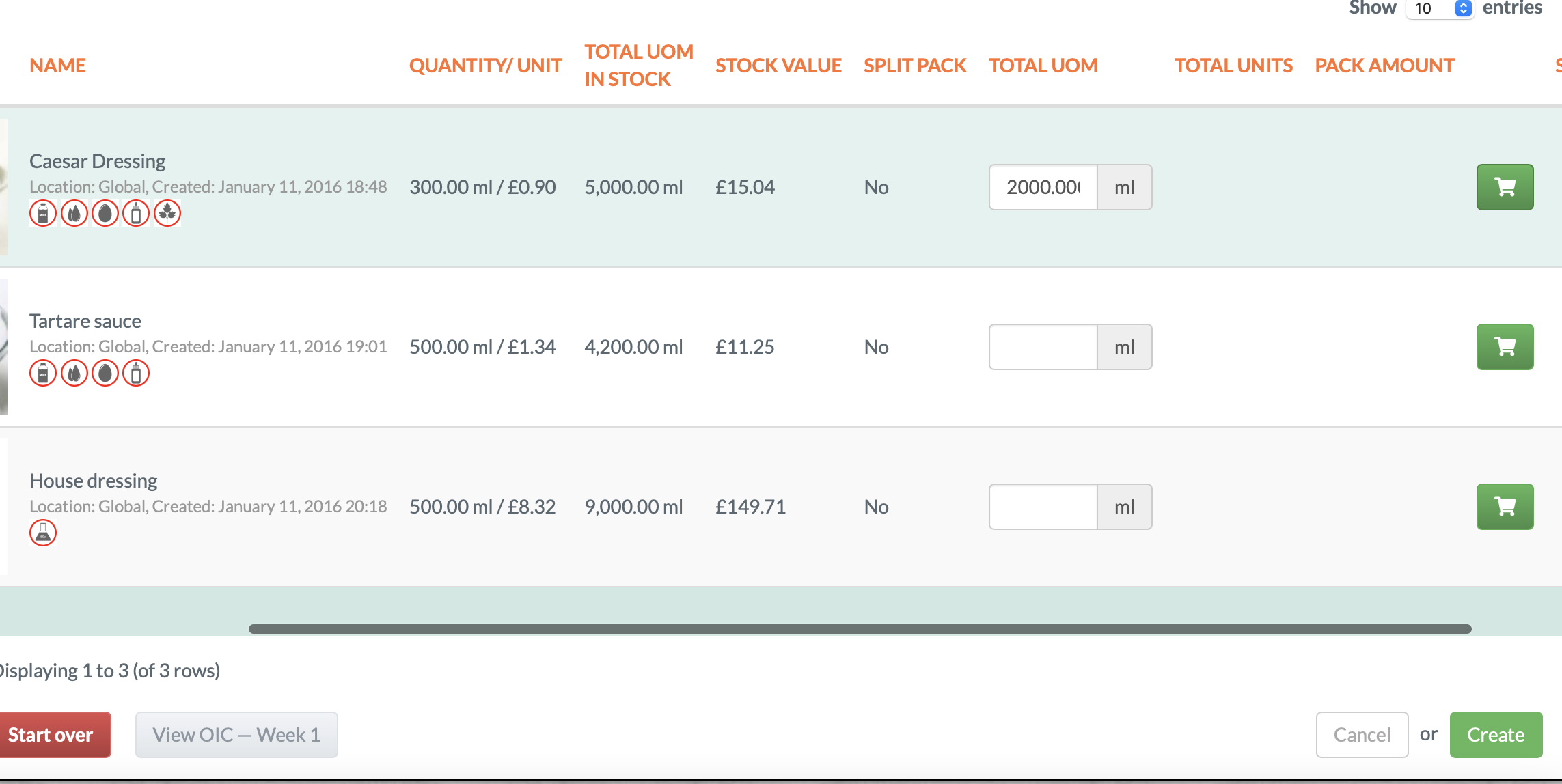
5. Click Create to finalise the transfer
📝 Depending on your system configuration, the transfer may require approval, or it may be confirmed immediately.
What Happens Next?
-
The stock movement will be reflected in both OICs
-
The transferred quantity will leave the From inventory
-
It will appear in the To inventory under the same category (product, sub-recipe, or recipe)
💡 Best Practices
-
Use sub-recipe transfers when batching prep (e.g. sauces, dressings) across sites
-
Always check the item is available in the From OIC before attempting the transfer
-
Use “Create Recipe from Ingredients” to register batches made during service
-
Transfer finished recipes (like cocktails or baked goods) when moving ready-to-serve items
❓FAQs
Why don’t I see the sub-recipe or recipe I want to transfer?
It may not exist in the From OIC. Use “Create Recipe from Ingredients” to add it to the inventory first.
Can I transfer just part of a recipe?
Yes — you can specify the exact quantity you wish to transfer (e.g. 1L of soup or 2 portions of dessert).
Do I need to confirm the transfer?
This depends on your system settings. Some transfers require confirmation by a receiving outlet manager.
🆘 Need Help?
📧 Email Support: support@kitchencut.com
📝 Submit a Ticket: Submit a ticket