Setting Up Minimum Order Value, Last Order Times & Delivery Days (Gateway Suppliers)
This guide is for suppliers using the Kitchen CUT Gateway, which allows you to manage key trading settings visible to connected clients. These include:
-
Minimum order values
-
Last order times
-
Delivery days
These settings determine when your customers can place orders and under what conditions.
How to Update Your Ordering Settings
-
Log in to the Gateway
-
Navigate to your designated gateway portal
-
Enter your Gateway login credentials
-
-
Go to the ‘Customers’ tab
-
From the main navigation, select the Customers section
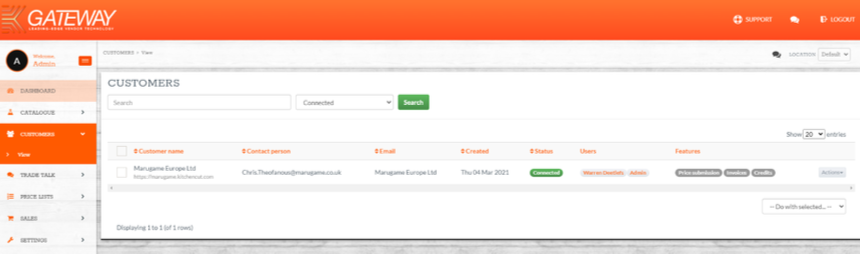
-
Locate the client whose settings you want to configure
-
-
Click the ‘Actions’ dropdown
-
This is found to the right of the client name
- Select 'Edit'
-
- Ensure Orders box is checked on the left, and uncheck 'Use Default Settings'.
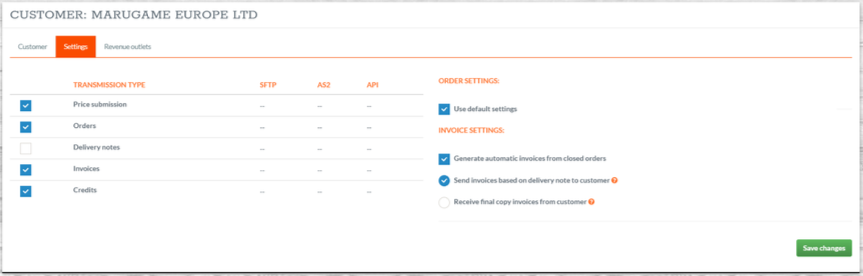
-
Adjust the following fields as needed:
-
Minimum Order Value – Set the required order value threshold (in the client's currency)
-
Last Order Time – Define the latest time an order can be placed for next-day delivery
-
Non - Delivery Days – Tick the days on which you DO NOT deliver to this specific client
-
-
Save your changes
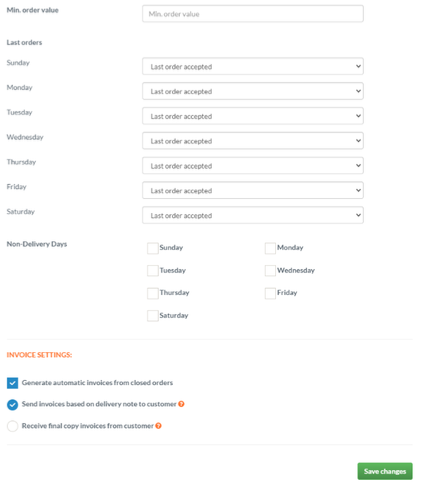
-
Once you’ve updated the necessary fields, click Save Changes to apply your settings.
-
✅ Best Practices
-
Ensure that non-delivery days align with your actual logistics schedule.
-
Be mindful that last order times directly impact whether a client’s order is processed for the next day.
-
Setting a minimum order value helps maintain logistical and financial efficiency.
❓FAQs
Can I set different delivery schedules for different clients?
Yes — all ordering parameters are configured per client under the Clients tab.
What happens if a client tries to order outside these rules?
They’ll receive an error message and won’t be able to proceed until the requirements are met (e.g. increasing the order total or changing the delivery date).
Can I change these settings later?
Absolutely — return to the Customers tab at any time and adjust the settings as needed.
💬 Need Help?
📧 Email support: support@kitchencut.com
📝 Submit a support ticket: Submit a ticket