How to Set up CPU as a Supplier
A step by step guide on setting up your CPU as a supplier to enable your sites to place orders with your Central Production Unit
If you operate a Central Production Unit (CPU) — such as a prep kitchen or warehouse — you’ll need to create a supplier profile that represents this internal source. This allows your operational outlets to place purchase orders or requisitions directly with your CPU.
This guide walks you through how to create a CPU supplier in your system.
🧭 Step-by-Step: Create a CPU Supplier Profile
Step 1 – Access the CPU Location
-
Log into your CPU Location in Kitchen CUT
Make sure you're at the correct level in your outlet hierarchy.
-
Navigate to:
Suppliers > Connections > Add New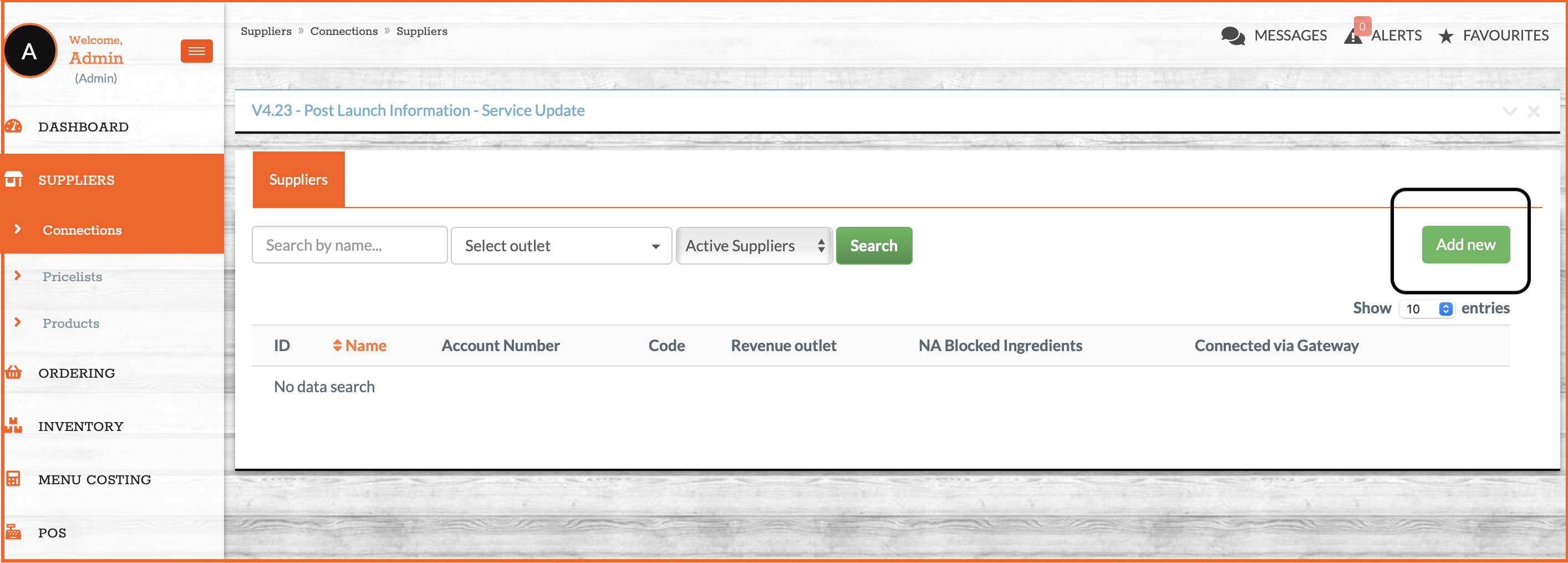
Step 2 – Fill in Supplier Details
Complete the form to set up your internal CPU supplier:
-
Name (Required): e.g. "Central Production Unit" or "Main Warehouse"
-
Order Email (Required): Use a monitored internal email
-
Invoice Settings: Tick Default for Invoice Settings
-
Other fields can be left blank unless required for your business setup
Step 3 – Share and Enable Internal Supply
-
Under Sharing Settings, select the Revenue Outlets that should be able to order from theCPU
These are your operational outlets that will place internal orders.
-
Tick the box:
✔ IS INTERNALThis ensures the supplier is recognised as an internal source.
-
Click Create to finalise the setup.
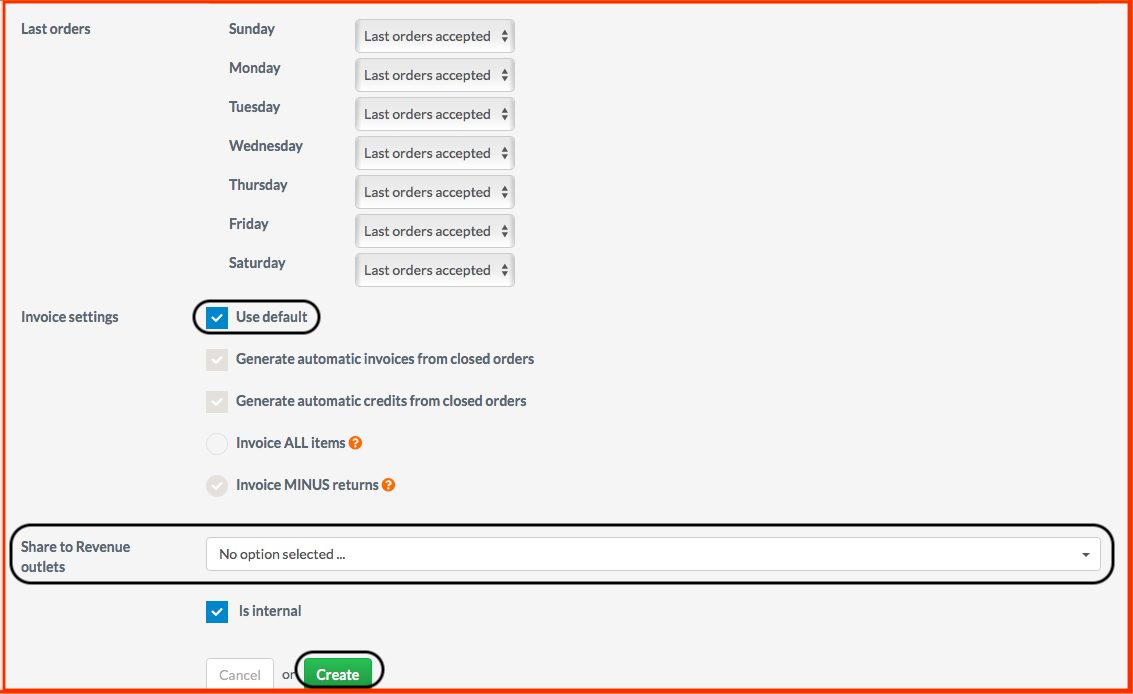
✅ What Happens Next?
-
The selected outlets can now raise Purchase Orders or Requisitions to the CPU
-
The CPU can manage and fulfil these orders as if it were an external supplier
-
This setup supports internal stock movement tracking and centralised production
📦 Related Guide
Need to set up the products that your CPU will supply?
👉 See How to Create CPU Products
❓FAQs
What does 'Is Internal' do?
It flags the supplier as part of your organisation. This impacts how orders are tracked and ensures they’re not included in external supplier reporting.
Can the CPU have different pricing for each outlet?
Yes, if you configure Menu Items and associated products accordingly when setting up CPU Products.
Can I restrict which outlets can order from the CPU?
Yes — only outlets you share the CPU supplier with will see it as an option when placing orders.
🆘 Need Help?
📧 Email Support: support@kitchencut.com
📝 Submit a Ticket: Submit a ticket