How to Create New Users
This is a guide to creating new user profiles in Kitchen CUT.
Creating new users in Kitchen CUT ensures your team members have the access they need with the correct permissions. This is managed centrally to ensure system security and user-level accuracy.
How to Create a New User
-
Navigate to:
Settings > Team > User
-
Click “Create User”

-
Complete the following fields:
-
First Name
-
Last Name
-
Email Address
-
Phone Number (optional)
-
User Group (determines access rights)
-
Location Access (which outlet(s) the user can access)
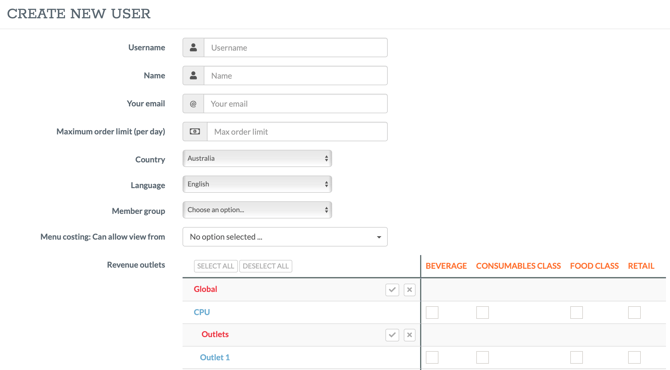
-
-
Click Save to finalise user creation.
📩 Once the user has been set up, they will receive a Welcome Email - detailing their User Name, Password and a link to access the system.
🧠 FAQs
Q: I created a user but they haven’t received a Welcome email. What should I do?
A: Check that their email address is correct. Also ask them to check their spam/junk folder.
Q: Can I assign different permissions to different users?
A: Yes, permissions are controlled via User Groups, which can be configured in Settings > Team > User Groups.
Q: Can a user access multiple locations?
A: Yes. During setup, select all applicable locations under the Location Access section.
Q: Can I edit a user after creation?
A: Yes. Return to Team > Users, click “Actions” next to the user, and choose Edit.