How to Add Video Guides to Recipes and Sub Recipes
A step by step guide for adding video guides to recipes and sub recipes through YouTube and Vimeo video links
You can add video guides directly to your recipes or sub-recipes in Kitchen CUT. This is especially useful for training kitchen teams, maintaining consistency, or supporting multi-site operations.
How to Upload a Video Guide
1. Navigate to the Recipe or Sub-Recipe
Go to:Menu Costing > Recipes
Search and edit the relevant recipe or sub-recipe using the 'Actions' dropdown.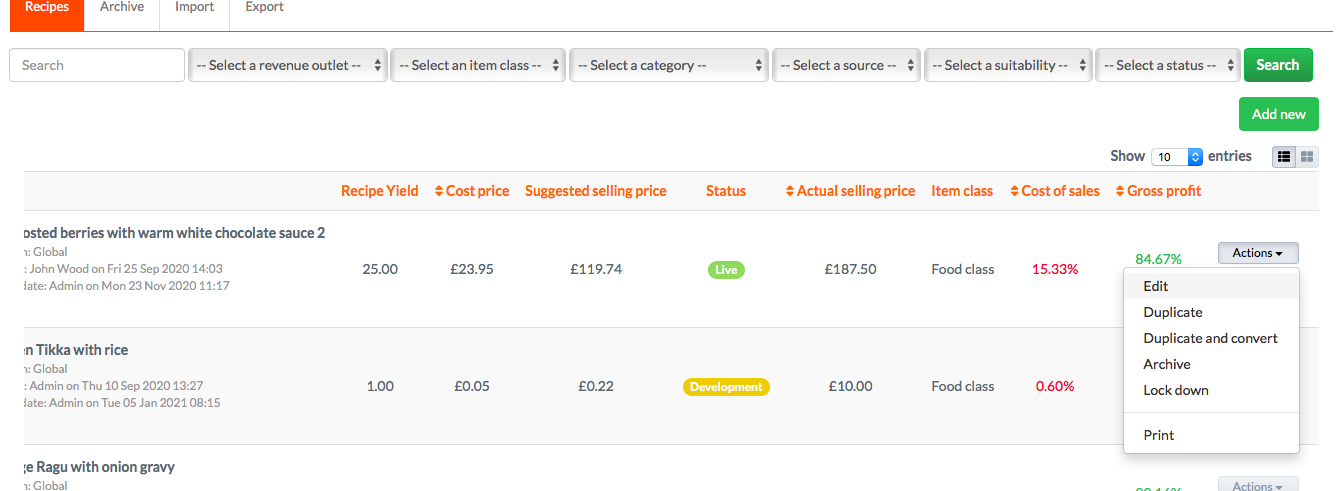
2. Scroll down to the 'Videos' Section
This is where your step-by-step preparation guidance can be embedded.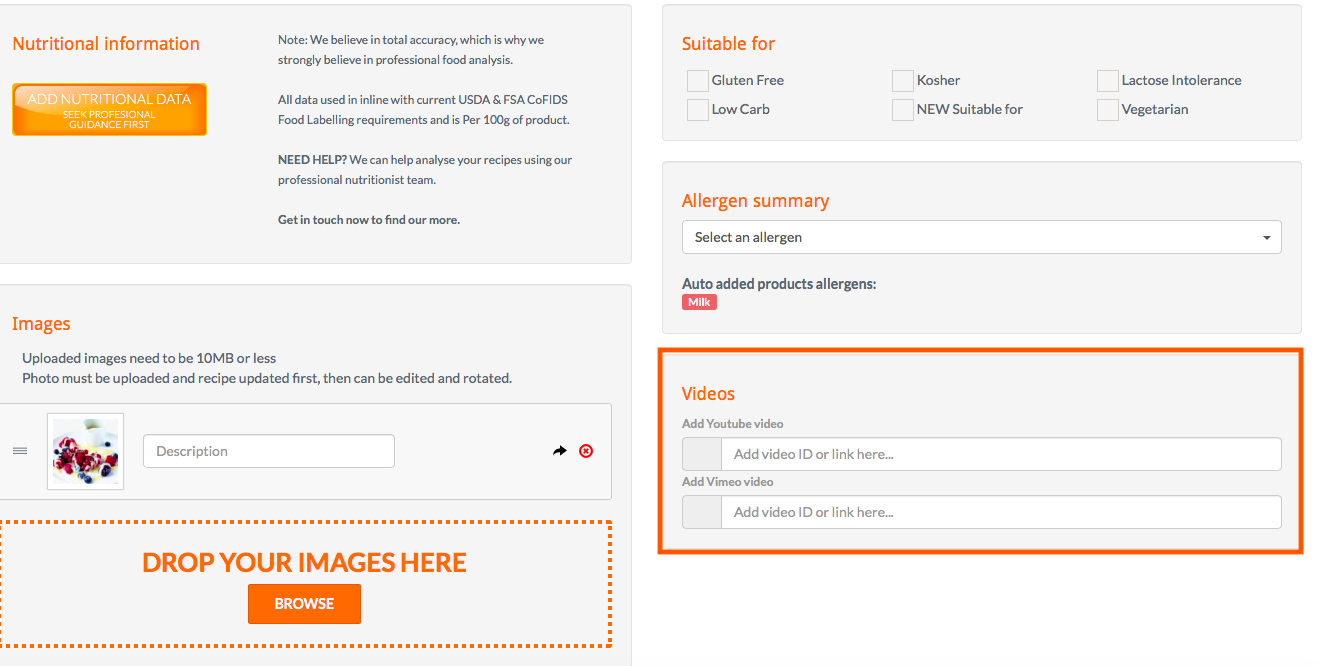
3. Add Your Video
-
Copy a link from YouTube or Vimeo, only including the characters AFTER the equals sign.
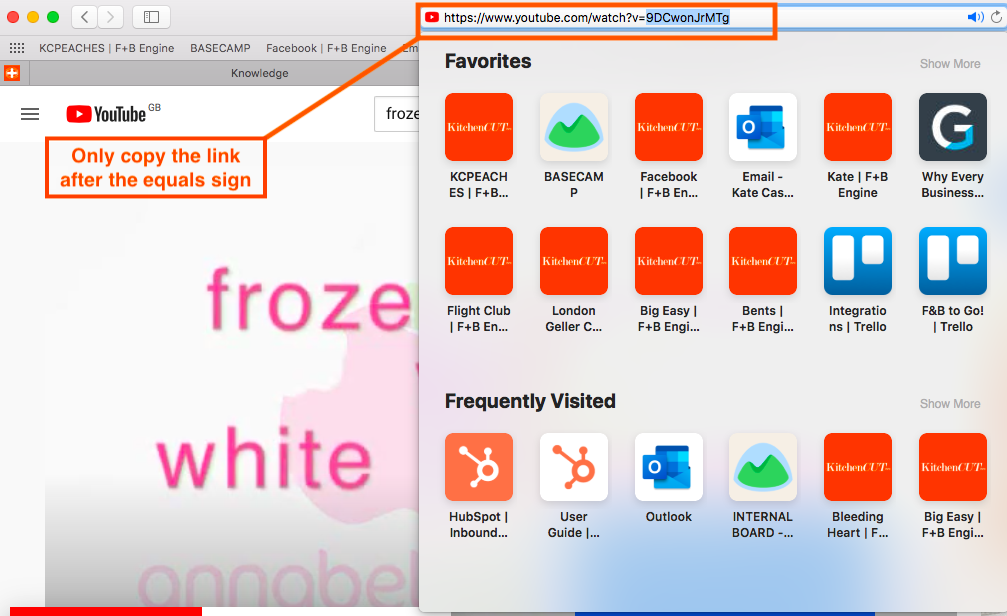
-
Paste the video into the appropriate box and click Update. It will be embedded and viewable directly in the recipe screen.
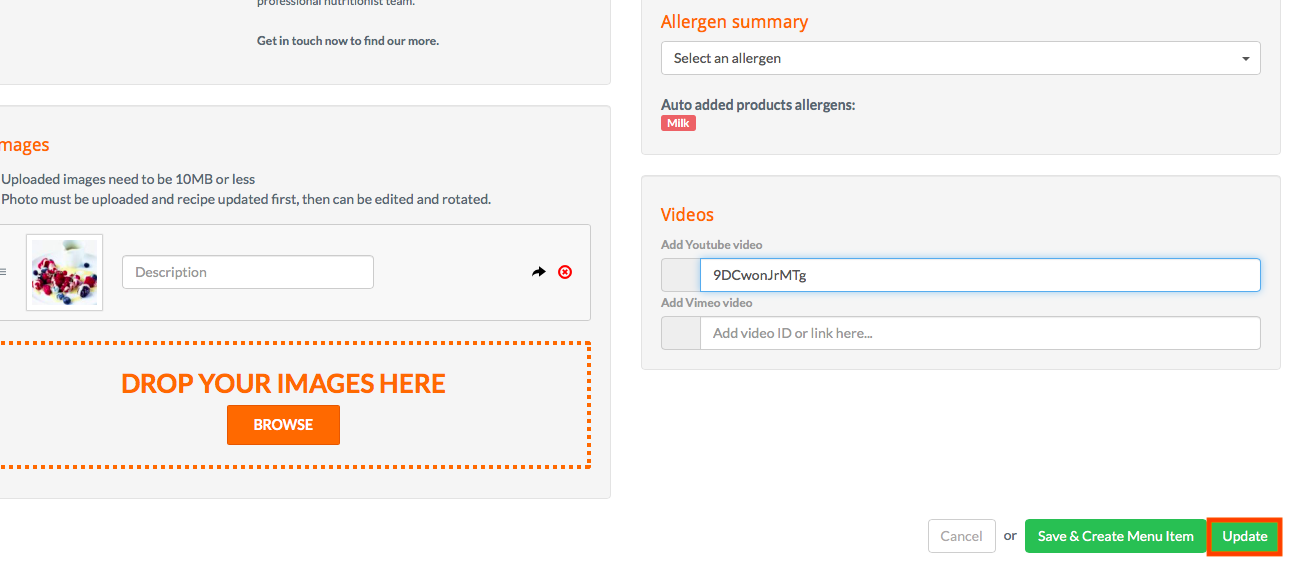
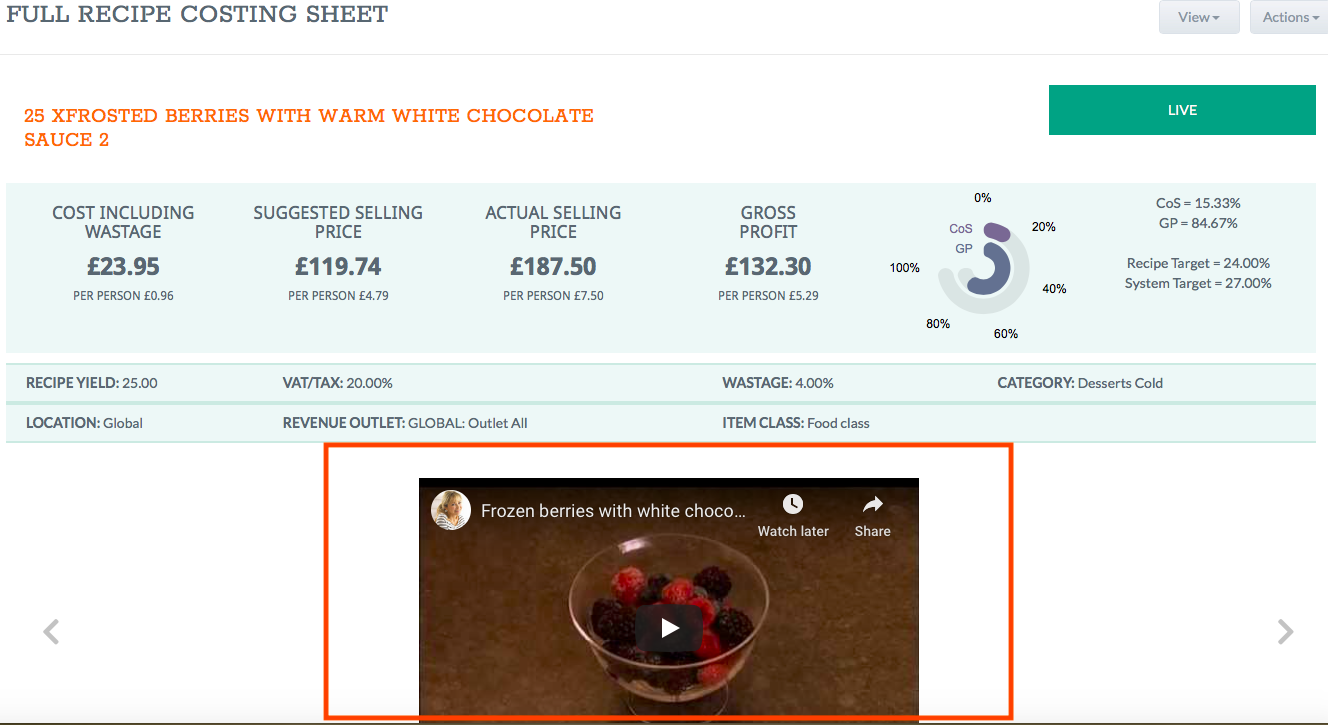
📌 Note: The video must be publicly accessible (not private or restricted).
❓FAQs
Can I upload video files directly to Kitchen CUT?
No — only externally hosted links (e.g. YouTube) can be embedded.
Can I add more than one video?
No — currently only one video link can be added per recipe or sub-recipe.
Will the video show when printing the recipe?
No — videos are viewable within the platform only.
🆘 Need Help?
📧 Email Support: support@kitchencut.com
📝 Submit a Ticket: Submit a ticket