How to Accept Email Orders
When a customer submits an order via Kitchen CUT, you’ll receive it by email. This article outlines how to respond correctly so your customer can continue their workflow without disruption.
📥 What Happens When You Receive an Email Order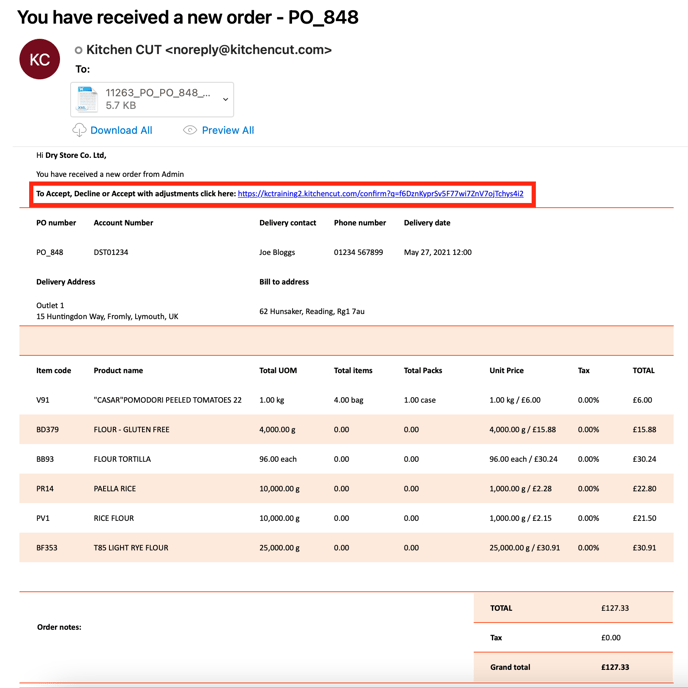
-
You’ll receive an email to your inbox with the order details.
-
Within this email, click the red outlined link to view the full order in your browser.
Once clicked, you’ll be directed to a web page where you can moderate the order.
✅ How to Respond to an Order
You have three options: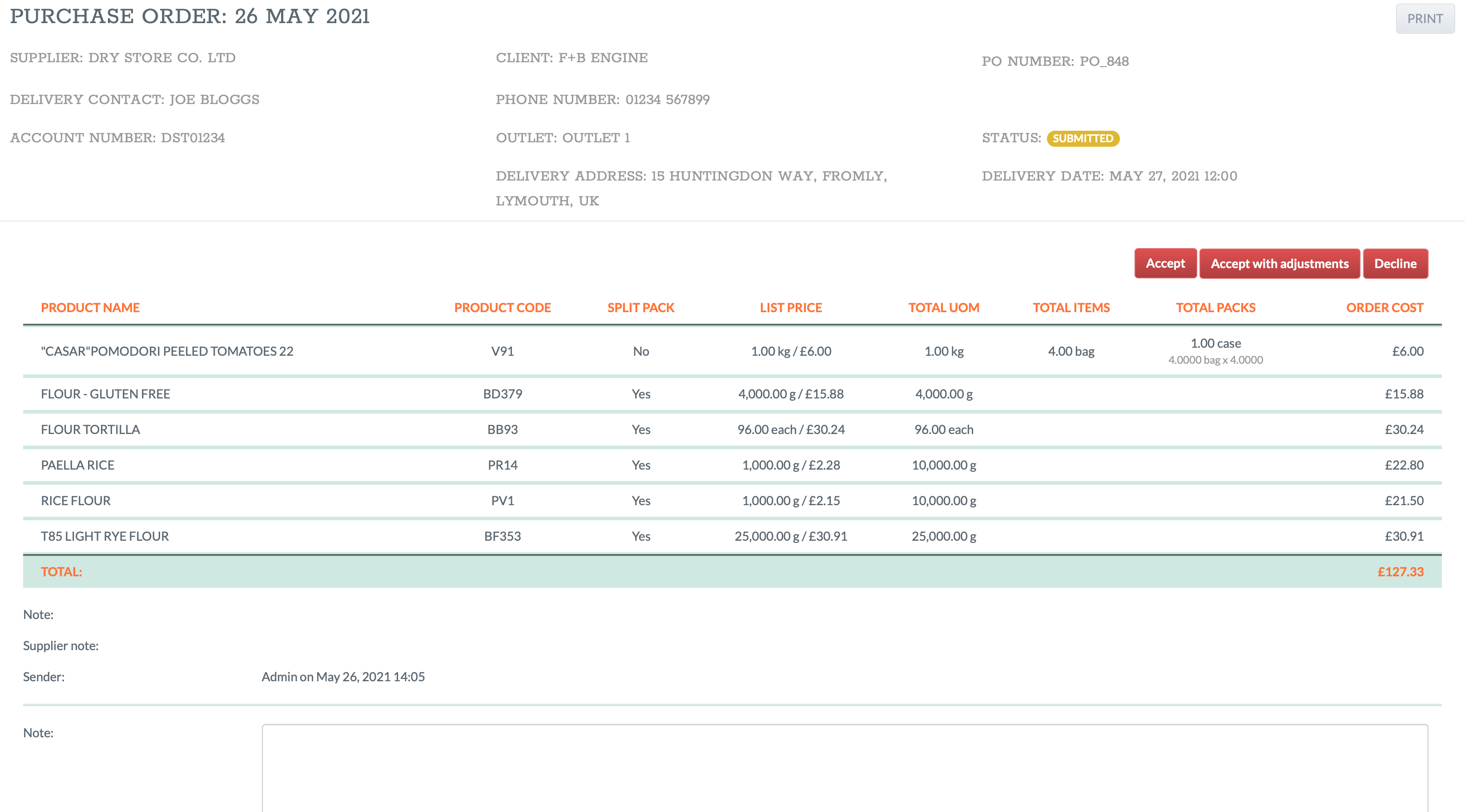
✔ Accept
-
You confirm the order exactly as submitted.
-
The customer is notified, and no changes are made.
📝 Accept with Adjustments
-
Choose this if part of the order cannot be fulfilled (e.g. substitutions, out-of-stock items, or price changes).
-
You cannot edit the items or quantities, but you can add notes at the bottom of the order page to highlight changes.
-
The customer will review these changes in their Kitchen CUT system.
❌ Decline
-
You reject the entire order.
-
The customer will be notified and can choose to resend or adjust the request.
⚠️ Once an option has been selected, the customer is notified and can continue their stock workflow (e.g. confirm delivery and receipt).
No further communication about the order is supported within Kitchen CUT — follow-up must be handled outside of the system.
📄 XML Attachment
Every email order includes an .xml file built to GS1 XML standards for EDI ordering.
If you’re interested in automating your connection with Kitchen CUT using EDI, please get in touch here.
💡 Best Practices
-
Always click the link to respond — this enables customer workflows
-
Use ‘Accept with adjustments’ to flag changes, even if you can’t fulfil the whole order
-
Respond to orders as soon as possible to avoid delays in delivery or stock reconciliation
❓ FAQs
Can I change the order quantity or pricing?
No — only the customer can make direct edits in their Kitchen CUT account. You can leave notes using ‘Accept with adjustments’.
Can I communicate with the customer through the order?
No. Once accepted/declined, further communication must happen outside Kitchen CUT.
What is the XML file for?
It provides a structured version of the order using GS1 XML standards. This is useful for suppliers using EDI software integrations.
🆘 Need Help?
📧 Email us at support@kitchencut.com
📝 Submit a support ticket