How to Create Sub Recipes
This is a guide on how to create Sub Recipes on Kitchen CUT.
Sub-recipes are reusable, costed components such as sauces, bases, or prep batches that are added into full recipes. They help streamline menu creation, improve consistency, and allow for accurate tracking of cost, nutrition, and allergens across multiple dishes.
When preparing batches, it is essential for inventory that this is logged in Kitchen CUT to convert the products used into the batch. Please see Batch Creation for more information.
1. Navigate to the Recipes Section
Go to:Menu Costing > Sub-Recipes
Then click Add New in the top-right corner.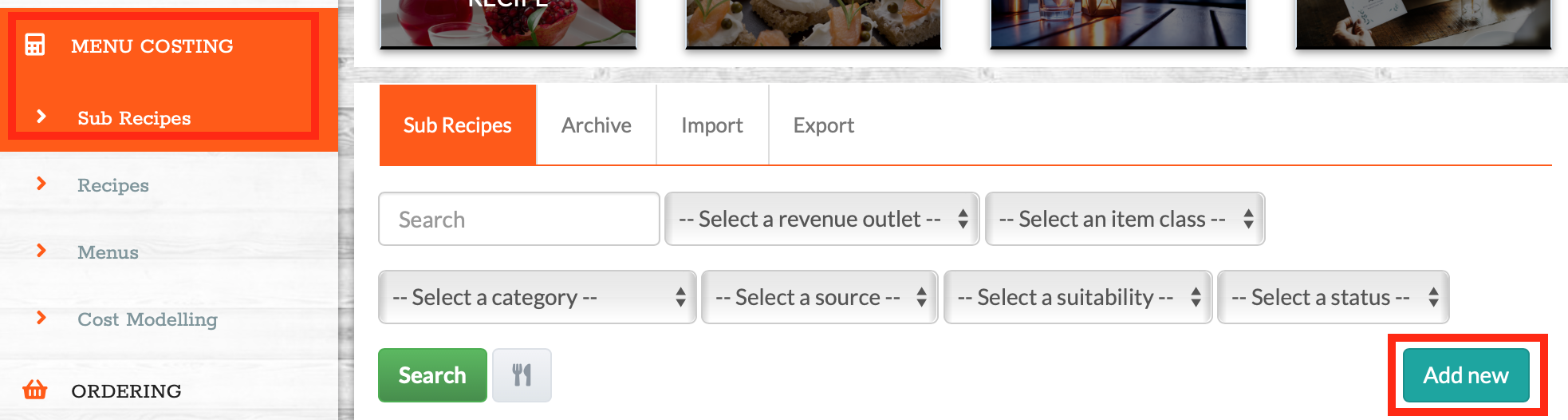
2. Complete the Sub-Recipe Setup Form
Fill out the following fields:
-
Recipe Name – Enter the name of the sub-recipe (e.g. Caesar Dressing, Vegetable Stock).
- Status - Choose from Live, Testing and Development
-
Outlet – Assign to the outlet where the sub-recipe will be used.
-
Category – Organise recipes by type (e.g. Sauces, Doughs).
-
Recipe Class – Beverage, Food
-
Yield – Total yield (portions) this batch will produce.
-
Yield Unit – Unit the sub-recipe is measured in (e.g. grams, portions, litres).

-
Selling Price (ex VAT) – Optional; typically left blank unless sub-recipes are sold directly.
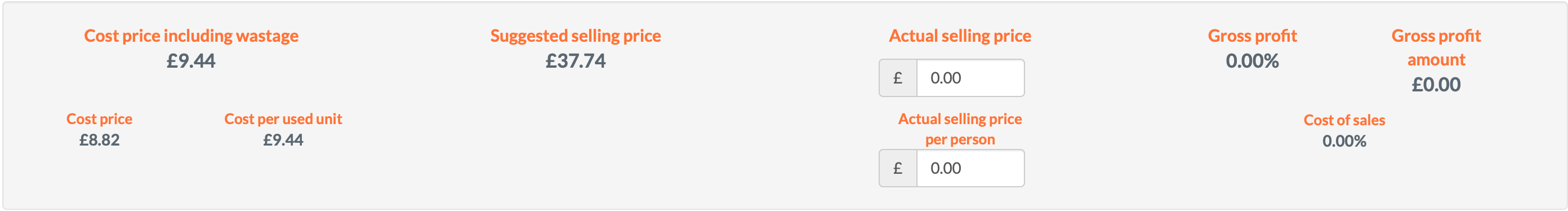
-
VAT % – Usually 0% unless sold directly.
-
Cost Target % – Set a target GP.
-
Wastage % – Enter any expected loss during prep.

Click Save to create the sub-recipe.
➕ Adding Ingredients and Instructions
Once saved, you will be redirected to the recipe builder page.
You can now:
-
Search for and add ingredients from your product database
-
Input quantities based on real prep usage
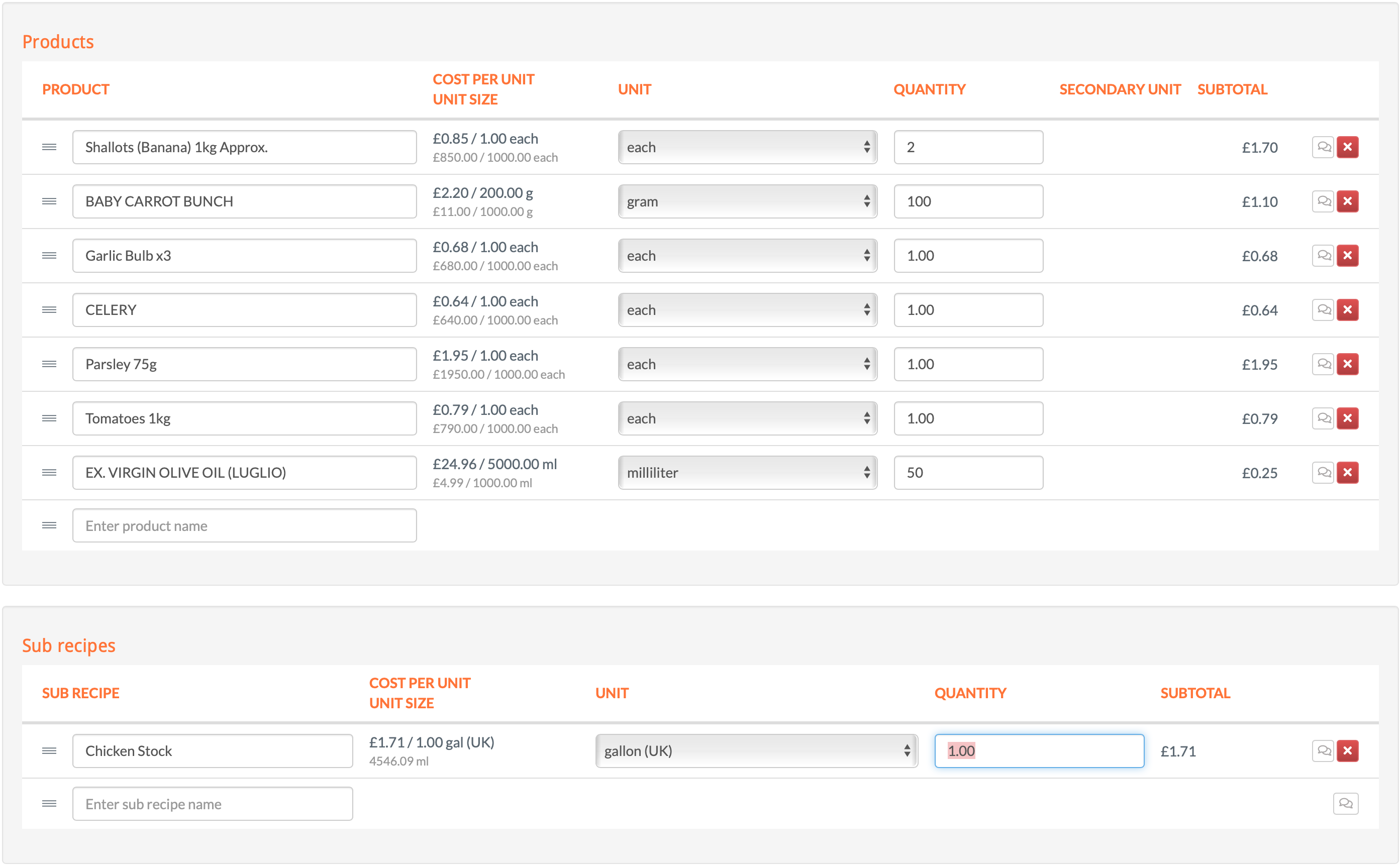
-
Include Alternative Units where applicable (e.g. “1 ladle”)
-
Add step-by-step preparation instructions, Critical Control and Service Notes.
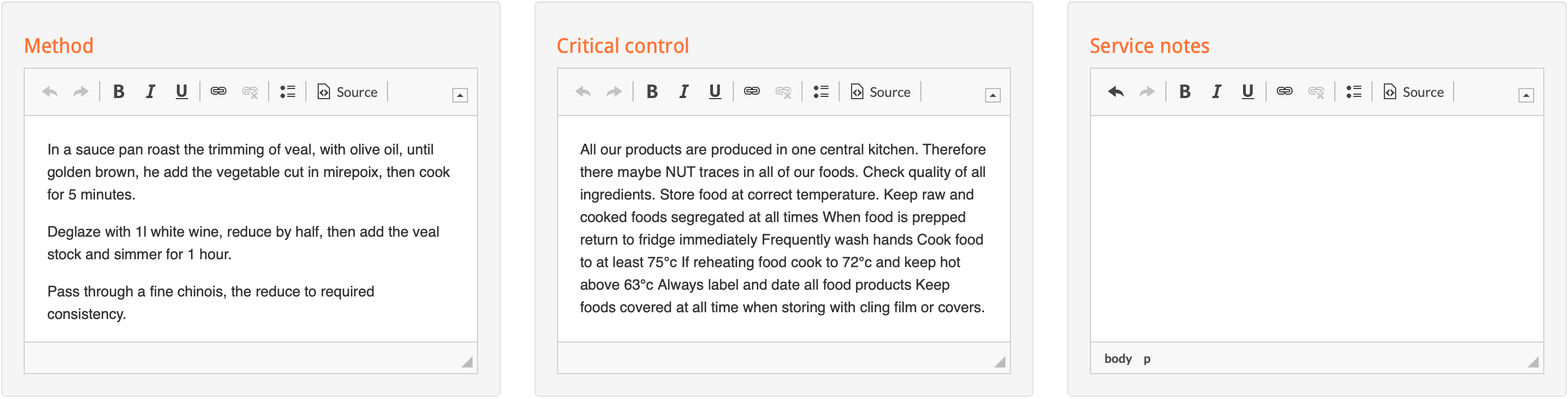
-
Upload images or attach videos.
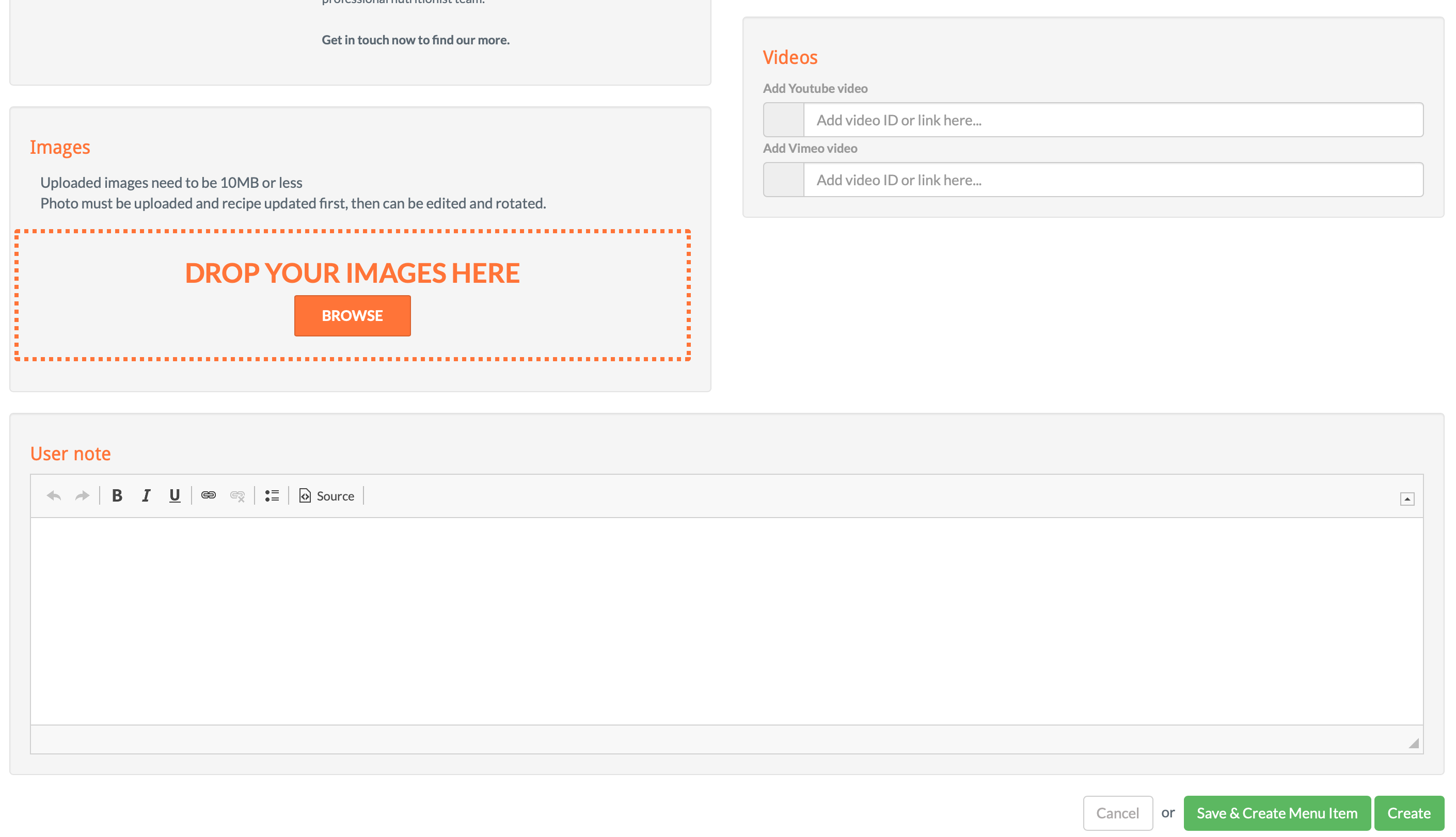
-
Assign dietary and allergen tags
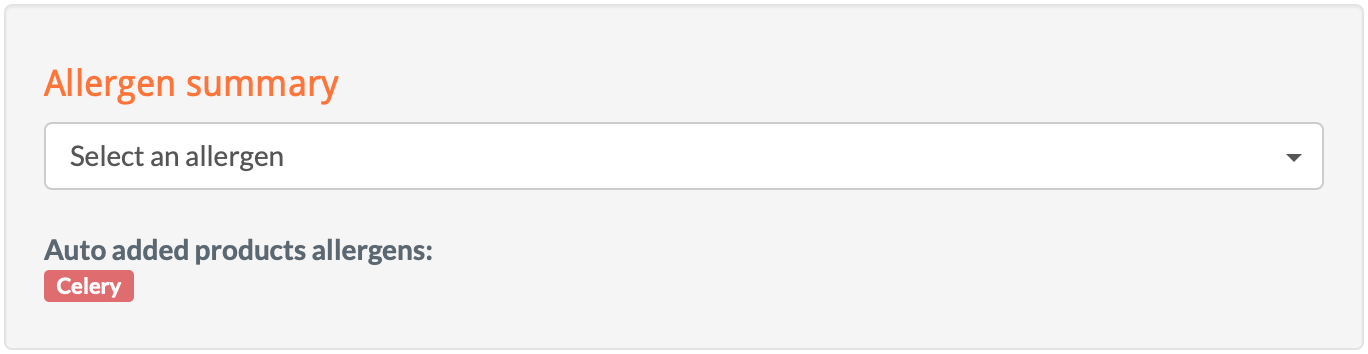
Sub-recipes can be added later to full recipes as components, where their cost, nutrition, and allergen values will be automatically included.
💡 Best Practices
-
Use sub-recipes for any batch-prepped item used across multiple dishes (e.g. curry base, vinaigrette).
-
Ensure sub-recipes are accurately costed and linked to correct products for consistent tracking.
-
Keep sub-recipes labelled clearly for quick identification in the recipe builder.
❓FAQs
Can I add a sub-recipe to another sub-recipe?
Yes — Kitchen CUT supports multi-layered recipe structures.
Will changes to a sub-recipe affect recipes it’s linked to?
Yes — cost, nutrition, and allergen updates in the sub-recipe will reflect anywhere it is used.
Can I convert a standard recipe into a sub-recipe later?
No — you will need to create a new sub-recipe.
🆘 Need Help?
📧 Email Support: support@kitchencut.com
📝 Submit a Ticket: Submit a ticket