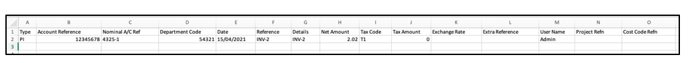This article will guide you the the process of exporting for Sage 50
1) Configuration Requirements (to be completed in advance)
It is important to ensure that supplier accounts, purchasing categories, department cost centres and tax codes are aligned with Sage. There are various fields in KitchenCut that need to be configured.
Together the below make up the detail within the export
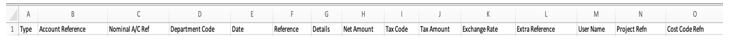
a) Supplier Accounting Identifier – this is the Suppliers Account reference
Suppliers>Connections>Actions>Edit
b) Purchasing Category & Codes – this is the Purchasing Code of the for the Purchasing Category
Settings>Accounting>Purchasing>Categories
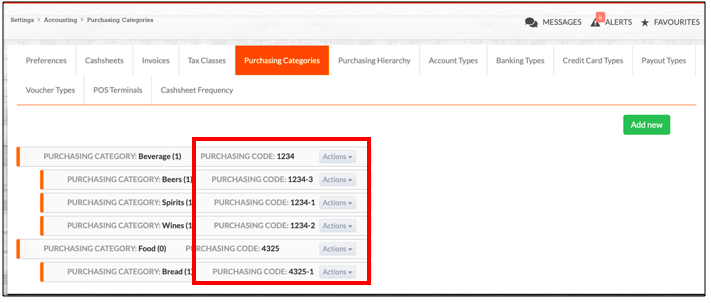
Once you have created the Purchasing Categories you can assign them to the Product Categories
Settings>Menu Costing>Product Categories>Actions>Set Accounting Code
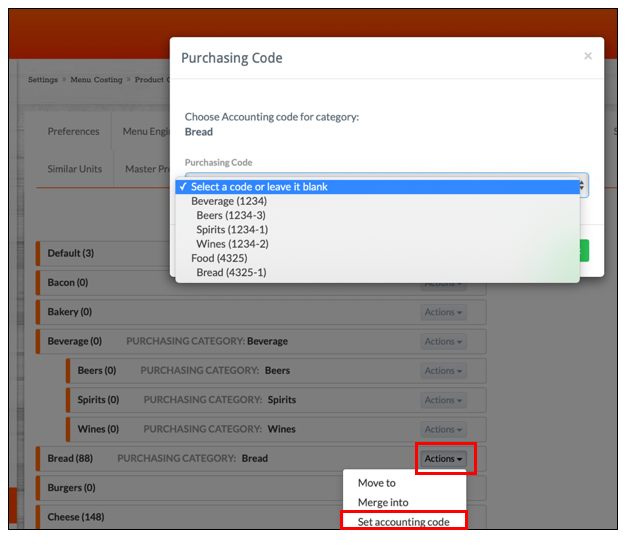
Settings>Business>Revenue Outlets>Actions>Edit
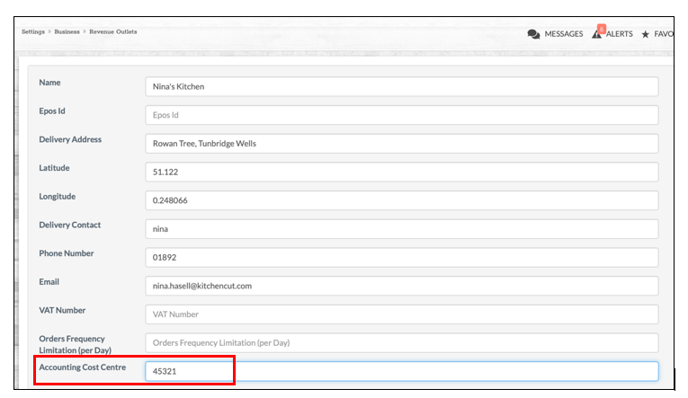
Settings>Accounting>Tax Classes>Actions>Edit
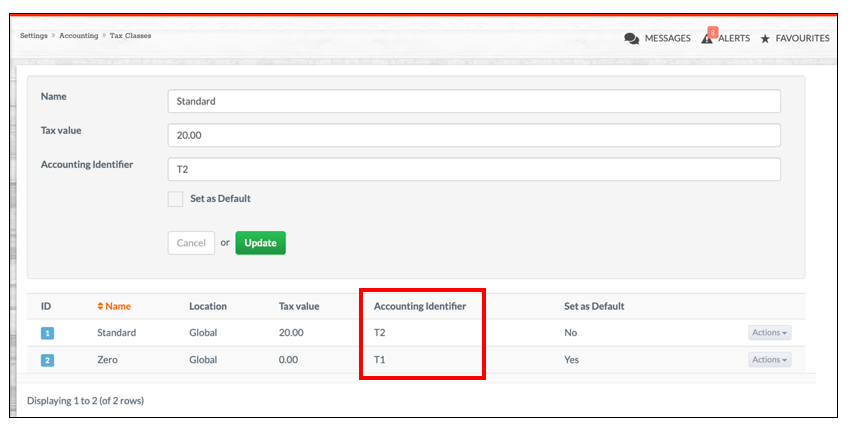
2) Exporting a file to import to Sage 50
Once a delivery has been received the invoice will be available for you to approve in Accounting>Payments>New Purchases
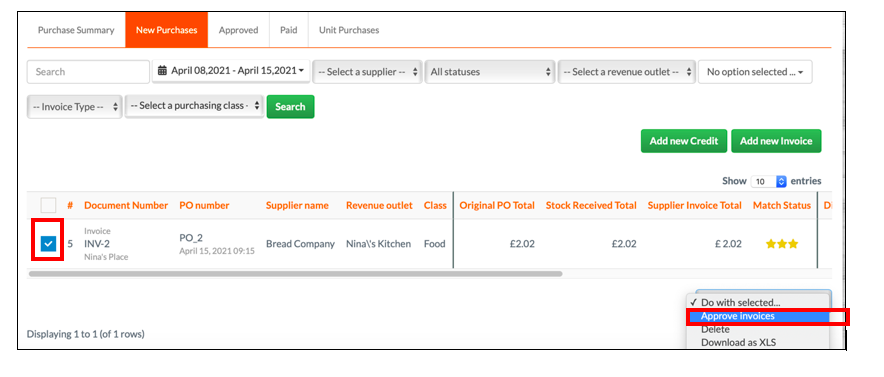
Once you have approved the invoice it will be available in Accounting>Payments>Approved for you to select and ‘Download for Sage 50’
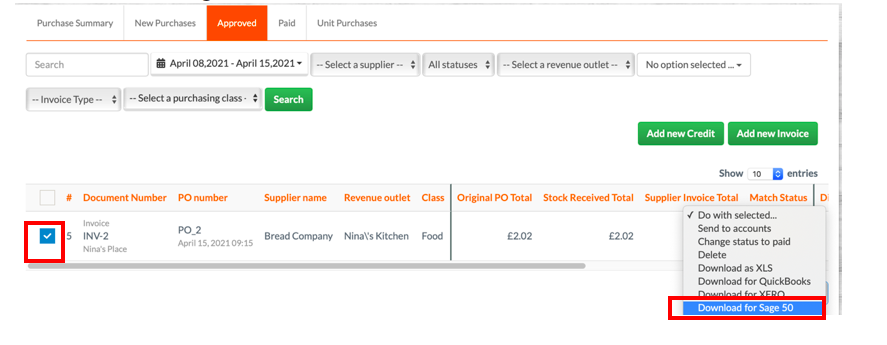
Your download will then be available for you to import into Sage 50