Email Order Status
How to tell if your order emails have sent to the supplier
For suppliers receiving orders via email, Kitchen CUT provides an email status field to confirm whether an order has been successfully delivered. This helps ensure orders are received as expected and reduces the risk of missed deliveries.
How to Check Email Order Status
After placing a purchase order to an email-based supplier:
-
Remain on the Purchase Order Confirmation page
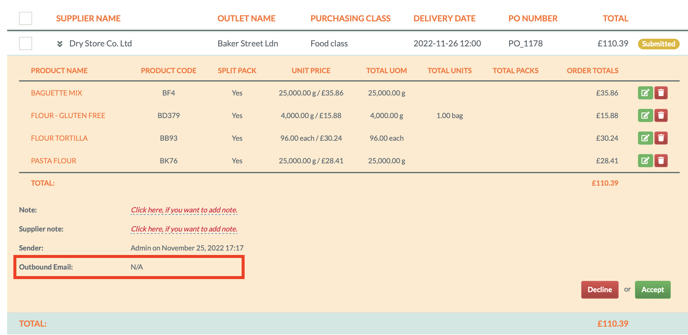
-
Refresh the page once the order has been submitted
-
Scroll to the bottom of the order page
You will see the Outbound Email Status section. This will update to show:
-
✅ Sent confirmation
-
📧 Email address the order was sent to
-
🕒 Timestamp of when the email was delivered
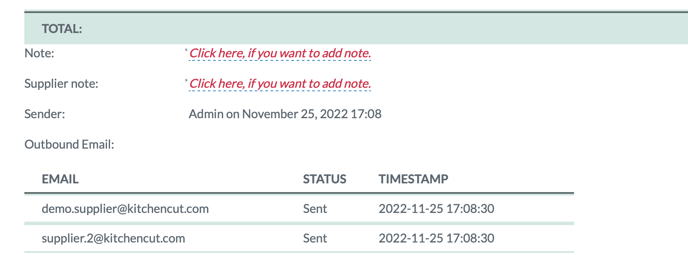
📌 This section initially shows
N/A— it will update once the page is refreshed.
💡 Best Practices
-
Always refresh the purchase order page after placing an order to check the email status.
-
Use this status as confirmation that the supplier has received the order.
-
If the email address or status appears incorrect, verify the supplier’s email in
Suppliers > Connections.
❓FAQs
What does N/A mean in the Outbound Email Status?
This is the default status before the system confirms email delivery. Refresh the page to update.
What if the email wasn’t sent?
Double-check the supplier's email is set correctly in their connection profile. If needed, resend the order manually.
Is this applicable for Gateway suppliers?
This depends on the supplier set up.
🆘 Need Help?
📧 Email Support: support@kitchencut.com
📝 Submit a Ticket: Submit a ticket