Why can't I login?
This is a guide to troubleshooting login issues
1. Confirm Your Login Details
Start by locating your original Welcome email from support@kitchencut.com (subject: Welcome to Kitchen CUT). This email includes:
-
Your Username (which may not be your email address)
-
Your initial password
The correct login URL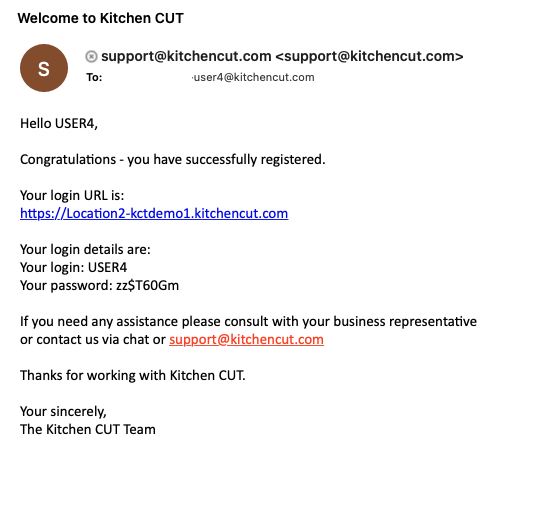
✅ Check Your Username
Look for the field labeled "Your Login" in the welcome email—this is your username.
✅ Check Your Login URL
Kitchen CUT supports multiple login locations. If you have access to a specific outlet, ensure you're using the outlet-specific URL listed in the Welcome email. You can also confirm this with your system administrator.
2. Reset Your Password
If your username and URL are correct but you still can't log in:
-
Click “Forgot your password?” on the login screen.
-
Follow the on-screen instructions.
👉 Read our full password reset guide
3. Still Need Help?
If you're still unable to log in after following the above steps:
Email Us: support@kitchencut.com
We're here to help!
Please let us know that you’ve already checked your login details and tried resetting your password.