Step-by-step guide
- Navigate to Settings > Team >Users
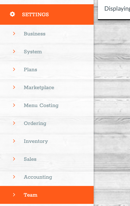
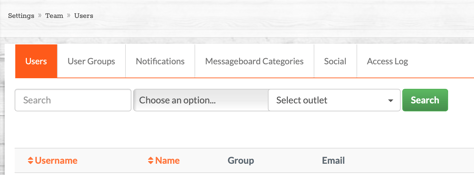
- Click > Create User
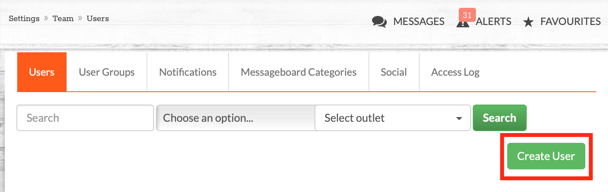
- Then just fill out the form. Enter in the user's username, name (please include first and last names) and email address.
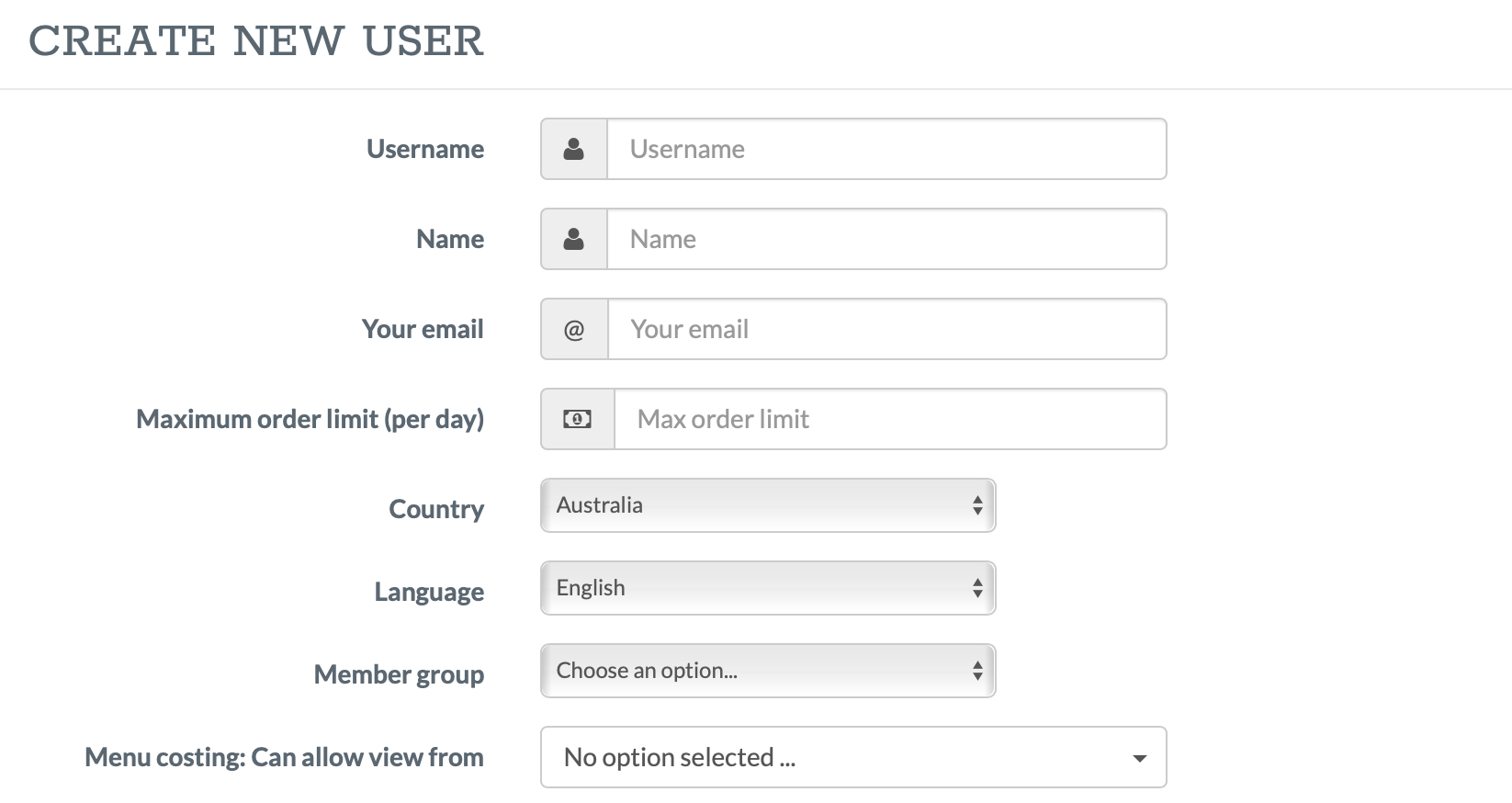
Country - ensure you select the users correct country from the drop down list.
Maximum Order Limit (per day) - set the max value of orders you want this user to be able to place in a given day.
Member Group - assign the user to the required User Group you want them to be in.
Revenue Outlets - select the access you want the user to have - which locations, outlets and/or inventory classes will they need to see. This can later be amended at any time.

- Next, just click Create.
- The User will automatically be sent an email asking them to click on the email link to set their password.
- User will now be created and the new user can log into Kitchen CUT.
