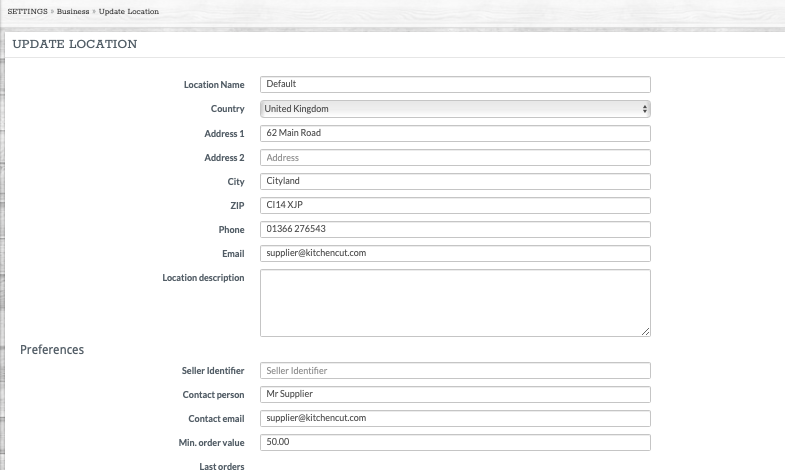How to Amend Your Default Order Email Address
This article shows how Suppliers can amend email settings in Gateway accounts
This guide is for Suppliers using the Kitchen CUT Gateway who need to change the default email address that receives customer orders.
📋 Overview
Within your Gateway account, you can update:
-
The Order Email – where customer orders are sent
-
The Contact Email – used for notifications and visible to customers as your contact address
🧭 How to Update the Order Email
1. Navigate to:
Settings > Business > Locations > Edit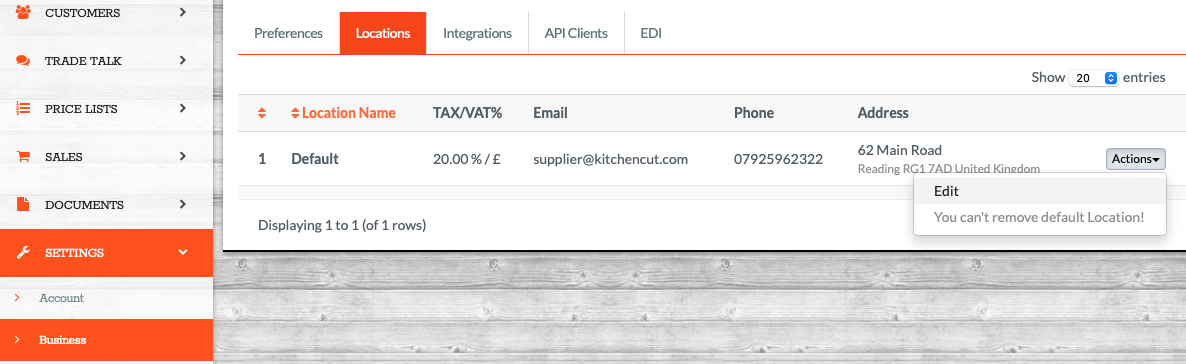
2. Locate the two email fields:
-
Email – This is the Order Email. It defines where customer orders are delivered.
-
Contact Email – Used for general communication and is visible to your customers within their system.
3. Make the necessary changes, then click:
Update
Your new details will be saved and applied immediately.
✅ Make sure both email addresses are accurate to avoid missing order notifications or customer communications.
🆘 Need Help?
📧 Email Support: support@kitchencut.com
📝 Submit a Ticket: Submit a ticket