How to add new Suitabilities
This article explains how you can customise the list of Suitabilities managed in your system
Suitabilities in Kitchen CUT allow you to label ingredients and products with dietary or allergen tags such as Vegetarian, Gluten-Free, Nut-Free, and more. These are useful for recipe planning, filtering, and customer transparency.
➕ Adding a New Suitability
-
Navigate to:
Settings > Menu Costing > Suitabilities -
Click the
Add Newbutton in the top-right corner.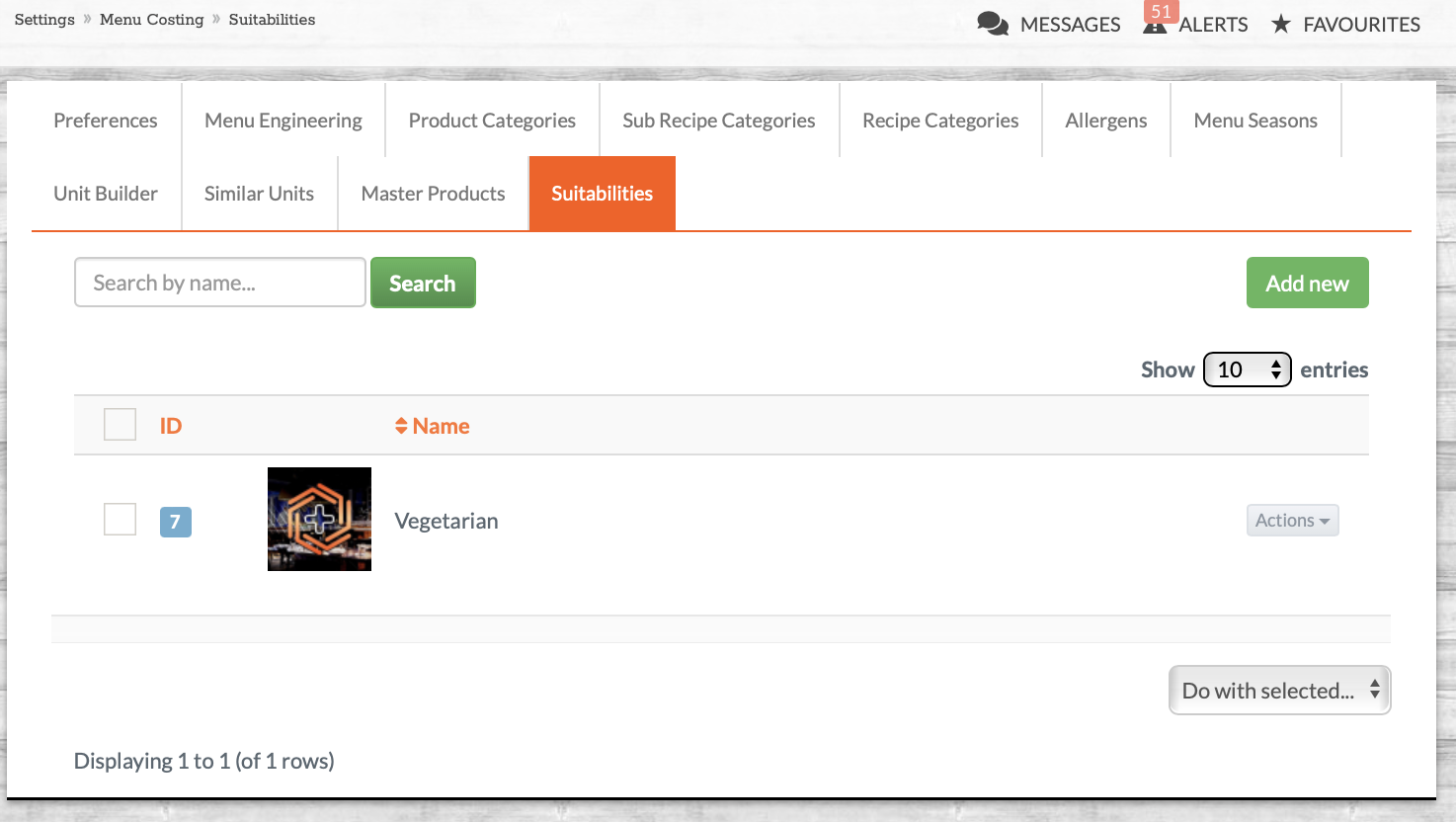
-
Give your new suitability a name.
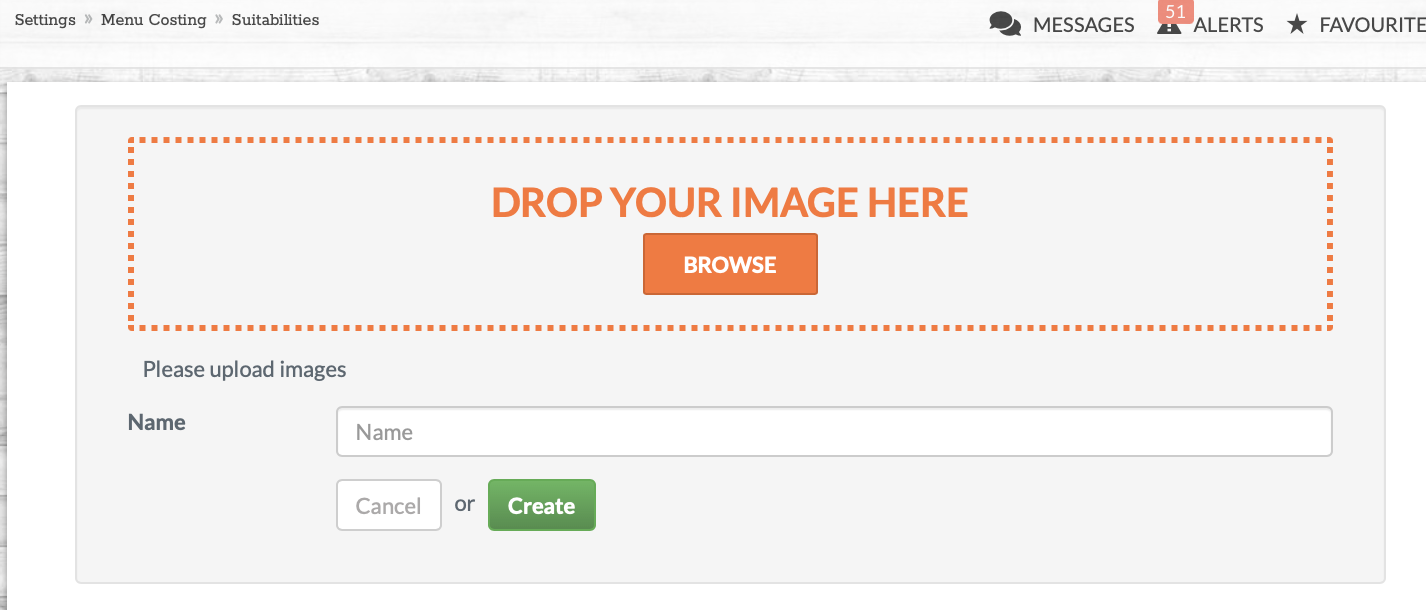
-
Click
Saveto confirm.
🧠 FAQs
Q: Can I edit a suitability after creating it?
A: Yes. Return to the suitabilities list and use the Actions > Edit option.
Q: Are suitabilities shown on customer-facing menus?
A: Yes, if selected on the recipe in question.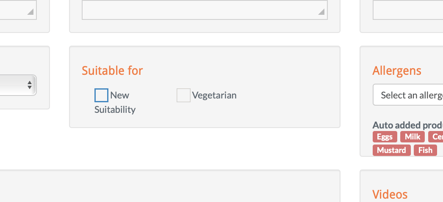
Q: What if I need to remove or archive a suitability?
A: Deactivating the suitability (unticking “Active”) hides it without deleting existing links.
📩 Need Help?