Accounting codes - Revenue Outlets
You are able to set accounting codes against each revenue outlet
You can assign internal accounting identifiers against each Revenue Outlet to support custom finance and reporting structures. These fields are optional but commonly used for exports and cost tracking.
Navigation
Go to Settings > Business > Revenue Outlets
Setting Accounting Fields
When editing a Revenue Outlet, the following accounting fields are available:
-
Accounting Cost Centre – the most commonly used field; appears on many accounting exports
-
Accounting Department – optional field for internal classification
-
Buyer GLN – used in some procurement and EDI integrations
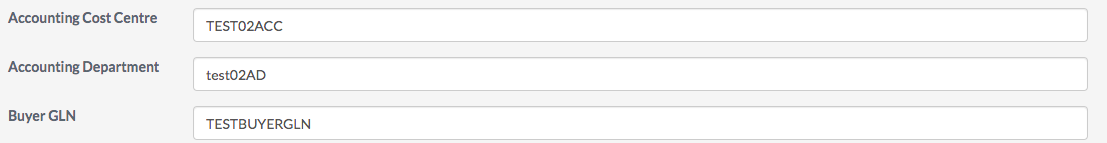
You can choose to use any combination of these three fields. To apply:
-
Navigate to
Settings > Business > Revenue Outlets -
Use the search bar to locate the relevant outlet
-
Click
Edit -
Scroll to the accounting section and complete the fields as needed
-
Click
Updateto save
Setting Outlet Account Numbers for Suppliers
You can also assign outlet-specific account numberswithin supplier profiles. These appear on purchase orders (via email or Gateway).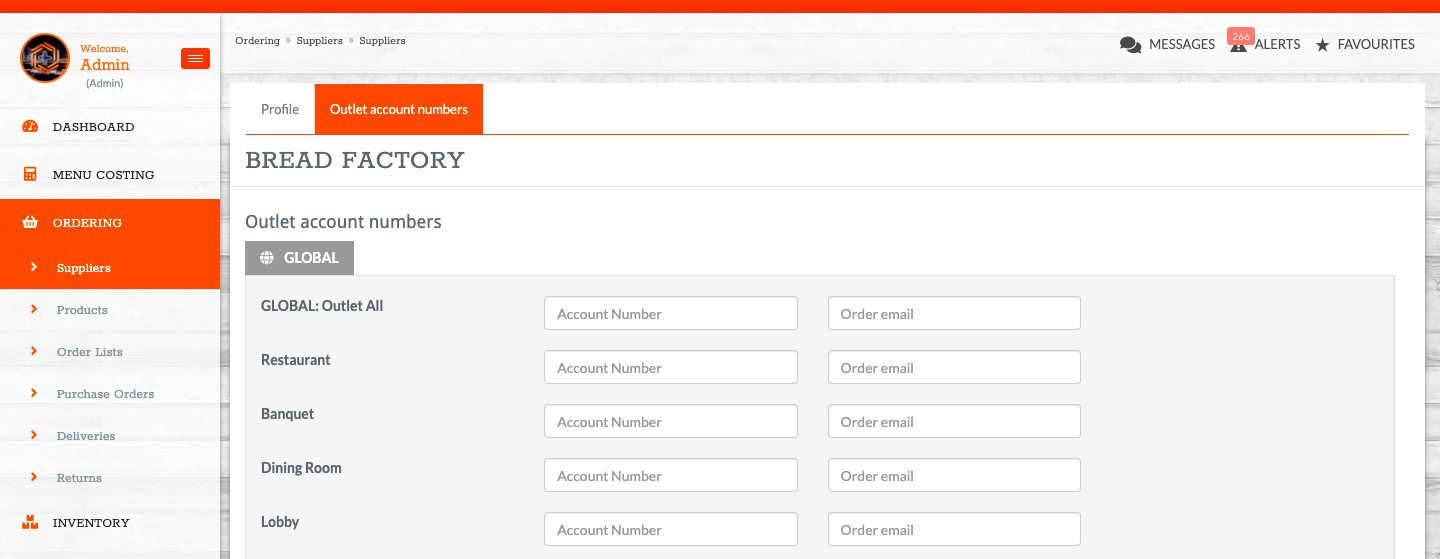
To apply outlet-specific account numbers:
-
Navigate to
Ordering > Suppliers -
Click
Editnext to the relevant supplier -
Scroll to the Outlet Account Numbers section
-
Enter the appropriate account number per outlet
-
Click
Updateto save
💡 Best Practices
-
Use the Accounting Cost Centre field if your finance team groups expenditure by outlet or location
-
Keep naming/numbering consistent across outlets to reduce reporting errors
-
Confirm your exports (CSV, XML) are correctly including the accounting codes
-
Liaise with your finance department to align codes with external systems
❓ FAQs
Do I need to complete all three accounting fields?
No — all fields are optional. You can complete one, two, or all three, depending on your business needs.
Where do these fields appear?
The Accounting Cost Centre field appears in several standard Kitchen CUTexports (e.g. purchasing, payment records).
Can these be changed later?
Yes, these fields can be edited at any time by revisiting the Revenue Outlet settings.
🆘 Need Help?
✉️ Email us at support@kitchencut.com
📝 Submit a support ticket